About This Course
Learn Autodesk Sketch Book Pro from scratch
یہ کورس آٹو ڈیسک سکیچ بک پرو کے نئے استعمال کرنے والوں کے لئے ڈیزائن کیا گیا ہے۔ یہ کورس بہت بنیادی باتوں سے شروع ہو گا اور یہ آپ کو آٹو ڈیسک سکیچ بک پرو میں کام کی ترتیب اور ٹولز کے استعمال کے بارے میں مکمل معلومات فراہم کرے گا۔ اس کورس کو کرنے کے بعد آپ اس قابل ہو جائیں گے کہ آسانی سے آٹو ڈیسک سکیچ بک پرو میں کام کر سکیں۔ اس کورس کو کرنے کی بعد آپ انٹرنیٹ پر دستیاب دیگر سیکھنے کے وصائل سے بھی بھرپور فائدہ حاصل کر سکیں گے۔
This course is designed for the beginners of "Autodesk Sketch book pro" specially from the concept designers. This course will start from very basics and it will take you to the level of clear understanding of workflow and tools for working in Autodesk Sketch book pro from start to finish.
Lecture-01: Introduction تعارف
Lecture-02: Activate trial ایکٹیویٹ ٹرائل
Lecture-03: Interface انٹر فیس
Lecture-04: Default layout ڈیفالٹ لےآؤٹ
Lecture-05: Creating work area ورک ایریا بنانا
Lecture-06: Tool bar & Brushes pallet ٹول بار اور برش پیلیٹ
Lecture-07: Brush properties برش کی پراپرٹیز
Lecture-08: Hard & soft eraser ہارڈ ارو سافٹ اریزر
Lecture-09: Blur, Smear, Sharpen tools بلر ، سمر اور شارپن ٹول
Lecture-10: Zoom and pan options زام اور پین آپشنز
Lecture-11: Selection tools سلیکٹ ٹول
Lecture-12: Crop tool کراپ ٹول
Lecture-13: Quick transform tool کوئیک ٹرانسفارم ٹول
Lecture-14: Transform tool ٹرانسفارم ٹول
Lecture-15: Flood fill tool فلوڈ فل ٹول
Lecture-16: Add Text tool ٹیکسٹ داخل کرنے کا ٹول
Lecture-17: Ruler tool پیمائش کا ٹول
Lecture-18: Ellipse tool الیپس ٹول
Lecture-19: French curve tools فرینچ کرو ٹولز
Lecture-20: Perspective Guides پریسپیکٹیو گائیڈز
Lecture-21: Symmetry tools (Y,X) سمیٹری ٹول
Lecture-22: Radial symmetry tool ریڈیل سمٹری ٹول
Lecture-23: Steady stroke سٹیڈی سٹروک
Lecture-24: Predictive stroke پریڈیکٹیو سٹروک
Lecture-25: Draw style ڈرا سٹائل
Lecture-26: Layers لیرز
Lecture-27: Brush puck برش پک
Lecture-28: Animation-1 اینیمیشن
Lecture-29: Animation-2 اینیمیشن
Lecture-30: Animation-3 اینیمیشن
Lecture-31: End اختتام
Students will be able to get good understanding of work environment , tools and other related options
اس کورس کو کرنے کے بعد آپ اس قابل ہو جائیں گے کہ "سکیچ بک پرو" کے کام کے ماحول، اس کے ٹولز اور دیگر متعلقہ آپشنز کو اچھی طرح سمجھ کر استعمال کر سکیں۔


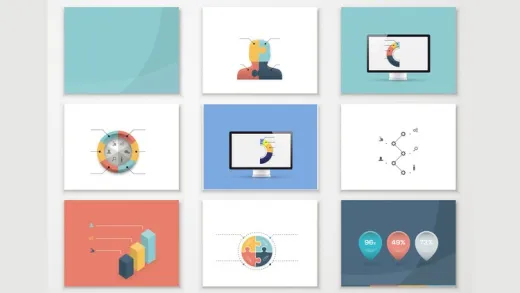




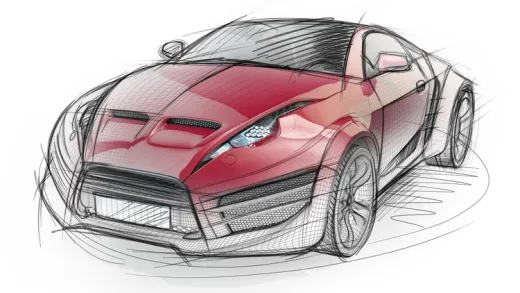

Osiris C.
Amazing teaching skills