About This Course
Core Skills, Creating Models, Repairing Models, Preparing Fluent Models and Transferring Model from Space Claim to WB
This course focused the tools to repair, prepare, sketch and optimize models.
Each chapter has specific workshop model,showing how to use the tools(step by step), for doing more practice.
Chapter 1=Students will learn how to launch the Space Claim ,importing geometry, Exploring/familiarize the Ribbon Toolbars,Structural Tree and use the main tools such as Pull,Move,Fill and Combine and do practice with workshop model.
Chapter 2 =Creating 3D Model from scratch with using tools such as sketch creation,pull, blend,Split body,move, do practice with assembly model, and detailing the drawings and do practice with workshop model.
Chapter 3 = How to use the repairing tools such as Stitch,Gap,Missing Face,Split edges,Merge Faces,Small Faces and implement best practice when working in the Space Claim and learn how to use the specialized tools such as round,interference,faces,short edges, and do practice with workshop model.
Chapter 5 = Transfer file from Space Claim to Workbench and learn how to use Simplification tools such as split faces,split edges,imprint, mid-surfaces, and exporting named selection and Parameters to Workbench and also learn Python Script-basic in the Space Claim and do practice with workshop model.
If student wants to create very good meshing on the model to get accurate results with the Ansys Simulation package. They have to know how to use the Space Claim for simplification and/or preparation the model. This course will teach them how to use the Space Claim very effective.
Student will learn how to sketch engineering model and doing simplification on the existing model to prepare it for Meshing section.
Student will prepare the model for Meshing in the Ansys Simulation package.(This is first and very important step to get accurate result in the Ansys)
Student will learn how to create Fluent Model by extracting volume out or create enclosure around


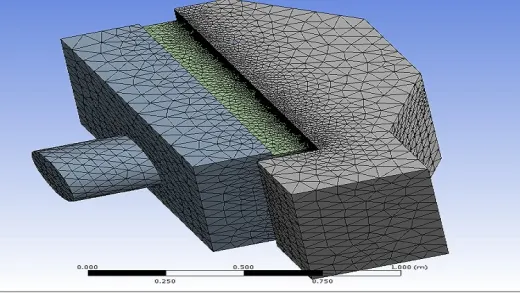
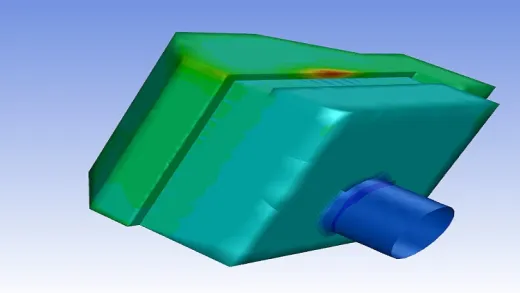
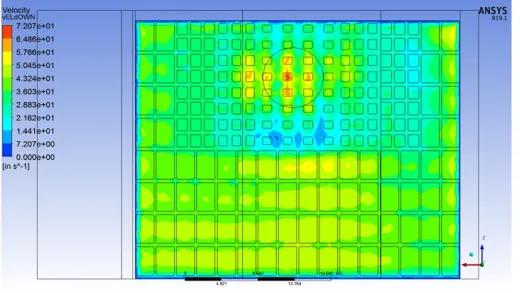
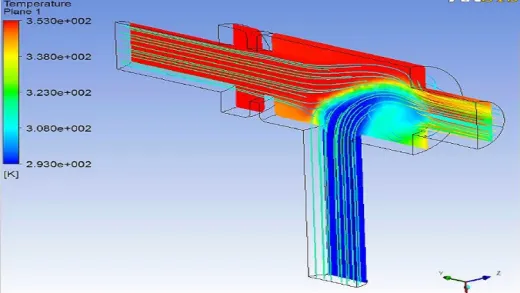
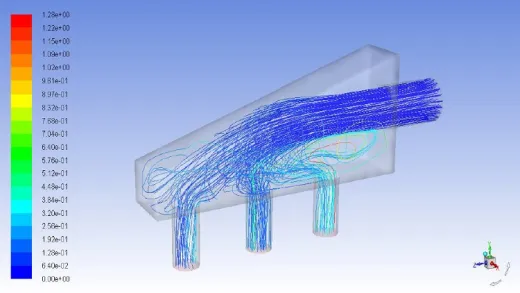


Amritanshu S.
The video is incomplete. not at all an in-depth tutorial. needs more furation video consisting of some complex cad modeling