Brief Summary
This course is your gateway to mastering motion graphics with After Effects CC! It's designed for beginners and focuses on practical, fun learning.
Key Points
-
Hands-on learning from the start
-
Master key animation principles
-
Create compelling animations effortlessly
Learning Outcomes
-
Create dynamic animations like a professional
-
Apply essential animation principles to enhance creativity
-
Develop skills for crafting high-quality motion graphics
About This Course
In After Effects CC Learn to create motion graphics animations and apply the animation principles for cartoon like anime
Unlock the Power of Motion Graphics and Animation with After Effects CC
Welcome to a transformative journey in motion graphics and animation. As the creator of top-rated and best-selling courses in After Effects, Motion Graphics, and Video Editing, I'm here to guide you through an engaging and practical course designed to equip you with skills to craft stunning motion graphics, just like professional animators.
What This Course Offers:
A straightforward, easy-to-follow approach to learning animation principles.
Hands-on learning from the start, ensuring immediate application of new concepts.
A focus on creating high-quality animations efficiently and effectively.
Your Learning Journey:
Begin with the basics: crafting simple yet impactful entry animations.
Gradually delve into essential Animation Principles and their practical application.
Create dynamic In/Out Transitions and animations perfect for Explainer Videos.
Explore complex animations: pop, wiggle, float, shake, and wave.
Discover Distortion techniques for adding life-like micro-movements to your animations.
Master Key Animation Principles:
Overshoot, Bounce, and Anticipation for dynamic motion.
Follow Through and Overlapping Action for fluidity.
Exaggeration and Distortion to add character and energy.
Slow In and Slow Out, Arc Movement, and Secondary Action for realism and appeal.
By The End of This Course:
You'll be equipped to create animations like a pro, not just basic motion graphics.
I am dedicated to your success and will be there to support your creative journey.
Join Now and Start Creating Compelling Animations:
Ideal for beginners in After Effects or those looking to brush up their skills.
A perfect blend of theory and practice, ensuring a comprehensive learning experience.
By the end of this course you will be creating awesome motion graphics and applying animation principles used by professional animators the Quick & Easy way.
Get ready to bring your motion graphics and animation ideas to life with ease and professionalism. Enroll today and start your path to becoming a skilled animator with After Effects CC.
Cheers, Louay
By the end of the course you will be able to create animations like a pro animator - (not just motion)
All the techniques in the course are Quick & Easy. It's all about fun and enjoyable animation.
Master Animation Principles used by Pro Animators - Exaggeration - Overshoot - Bounce - Follow through & Overlapping action and more...




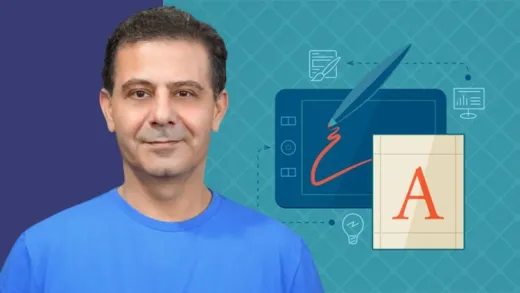


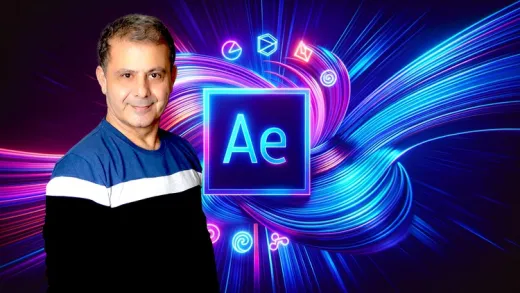
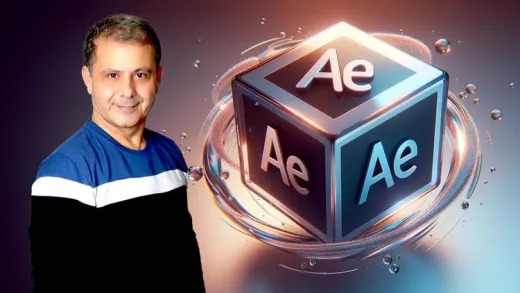


Luana L.
Great course with fun projects that teach you not only the software but some really important animation principles, plus led by a great teacher. I'm excited to continue my journey with motion graphics and finish this course. For someone who's discovering a love for animation, this is a great resource :)