Brief Summary
This course is your go-to guide for mastering VMware vSphere, perfect for anyone looking to boost their cloud and virtualization skills in a super friendly way!
Key Points
-
Hands-on labs for practical learning.
-
Step-by-step tutorials on installing and managing ESXi.
-
Learn to automate routine tasks and secure your environment.
Learning Outcomes
-
Set up and manage your own ESXi hosts and vCenter servers.
-
Create and manage virtual machines, templates, and networks.
-
Gain practical skills in automation and security management.
About This Course
Learn the essentials of VMware vSphere, from installing ESXi to managing vCenter, and start building your virtualization
Interested in learning how to virtualize your environment?
VMware vSphere Accelerate your digital transformation through a software-defined approach to business and IT. The trusted platform provider of choice for more than 500,000 customers globally, VMware is the pioneer in virtualization and an innovator in cloud and business mobility. A proven leader, VMware allow you to run, manage, connect and secure applications across clouds and devices in a common operating environment, so you get both freedom and control.
This course introduces you to VMware's virtualization solution. With comprehensive coverage of this industry-leading toolset, this course acts as a training guide and valuable reference. Step-by-step tutorial walks you through installation, configuration, operation, security processes, and much more as you conquer the management and automation of your virtual environment.
This course guide provides hands-on instruction and detailed conceptual explanations, anchored by practical applications and real-world examples.
This is the ultimate guide to vSphere, helping administrators master their virtual environment.
What You Will Learn
The course is designed to teach you:
How to setup your own Hands-on Labs
Install, configure, and manage the ESXi 7 Hosts
Install, configure, and manage the vCenter Server 7 components
Create and Manage virtual machines, templates, clones, and snapshots
Create and configure virtual networks and storage devices
Automate and orchestrate routine administrative tasks
Create and Manage User Permissions and Privileges
Configure and manage Security Profile and Firewall
Configure and manage Local and External Storage
...
This course requires the following prerequisites:
System administration experience on Microsoft Windows or Linux operating systems
PS: Check the Free Preview videos to know more about the course and to be sure you can get accustomed to my accent
Enroll now!
Build Your VMware Hands-on Labs
Install, Configure, and Manage ESXi Hosts and vCenter® Server Appliance™
Deploy and Manage virtual machines, templates, clones, and snapshots




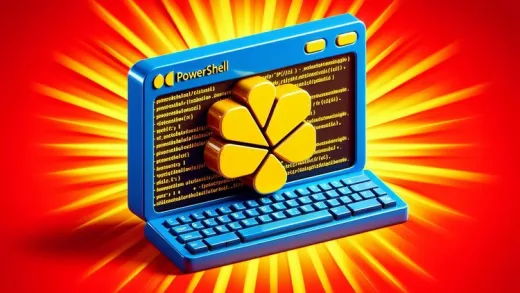




Khemchand P.
good learning