Brief Summary
This course makes vector graphics design super easy and approachable using Vectr. Whether you're a newbie or looking to sharpen your skills, you’ll find it fun and straightforward!
Key Points
-
Learn the fundamentals of vector graphics design.
-
Get hands-on experience with Vectr's user-friendly tools.
-
No prior design experience is needed—anyone can join!
Learning Outcomes
-
Create vector graphics designs from scratch.
-
Understand graphic design concepts you can apply right away.
-
Navigate the Vectr software with confidence.
About This Course
Learn the basics of theory and practice of vector graphics design with Vectr.
This course is intended to teach anyone how to create beautiful vector graphics designs using simple and intuitive tool Vectr. Throughout the course you will gain a solid understanding of graphic design concepts and confident skills using Vectr tools. You do not need any prior experience to get started with course.
Vectr is a free vector graphics design software which runs on web and desktop platforms Mac, Windows, Linux and Chrome.
It doesn’t matter whether you’re a seasoned pro, or just getting your feet wet in design for the first time — you’ll be up and running with Vectr in no time flat.
Create a free account with Vectr, free cross-platform vector graphics editing tool.
Understand core theoretical graphic design concepts
Navigate Vectr's dashboard and settings


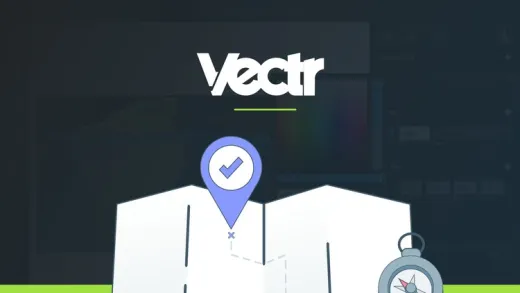

Carol J. M.
Have a newer version of Vectr other than the instructor