Brief Summary
This course is perfect for anyone switching from Windows to Mac OS X. It breaks down differences and similarities, making learning smooth and enjoyable for all skill levels. You’ll be navigating your Mac like a pro in no time!
Key Points
-
Transitioning from Windows to Mac OS X can be easy and fun.
-
The course shows clear comparisons with screen recordings of both systems.
-
You’ll learn to navigate Mac effectively, even with no prior experience.
-
Discover features of Mac OS X that might surprise you.
-
Built for all skill levels and takes less than 3 hours to complete.
Learning Outcomes
-
Understand key similarities and differences between the two operating systems.
-
Navigate the Mac OS X interface easily.
-
Identify and use unique Mac features you might not know about.
About This Course
Whether you're new to Mac OS X or you're moving from Windows, you'll finish this course with a satisfied smile!
This course is intended to assist those that are currently considering moving from the Windows operating system to using Mac OS X. This move often causes concern and confusion leaving people apprehensive about making the decision to move and worrying about potentially investing a lot of money in hardware that they are afraid they mightn't be able to use. This course will allay those fears and demonstrate clearly what the similarities and differences are and how anyone can make a smooth transition from one operating system to the other, regardless of their skill level.
The course is delivered using screen recordings of both Mac and Windows environments, comparing the two and showing step by step how to complete tasks using Mac OS X that you would be familiar with on Windows.
The course is divided into 6 sections and will take less than 3 hours to complete. Each section is divided into lectures, most of which average 4-6 minutes in duration.
If you are considering making the move to Mac OS X, or have already done so and you are struggling with some basic differences, this is the course for you! By the time you have completed the course, you will be comfortable with your Mac and be glad you made the decision to move!
Understand the similarities and differences between Mac OS X and Windows
Be able to navigate around the Mac and carry out the tasks you need to complete with ease
Be aware of many extraordinary features that are contained in Mac OS X that are often overlooked


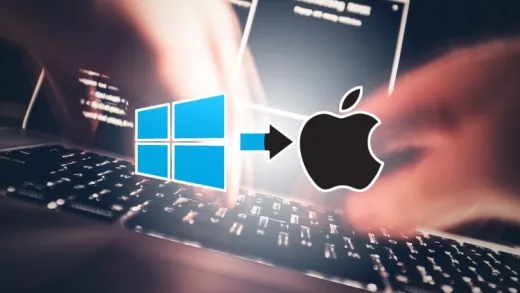

Maria F. K.
ok