Brief Summary
This course is all about learning fun and useful tricks in Adobe Illustrator. With 16 lessons, you'll dive into shapes, paths, and even text effects—perfect for anyone looking to boost their design skills effortlessly!
Key Points
-
16 lessons covering tips and tricks
-
Creating basic and advanced shapes
-
Working with paths and imagery
-
Text applications and cool effects
-
Building a greater understanding of Adobe Illustrator tools
Learning Outcomes
-
Master basic and advanced shapes in Illustrator
-
Understand how to manipulate paths and images
-
Apply different text effects creatively
-
Explore cool effects to enhance your designs
-
Gain confidence in using various Illustrator tools
About This Course
In this training course, you will learn a variety of useful tricks and tips to improve your skills in Adobe Illustrator.
In this training course, you will learn a variety of useful tricks and tips to improve your skills in Adobe Illustrator.
The course is made up of 16 lessons, with each one being labelled individually, so that you can always come back and remind yourself how to do something whenever you like. We start off by looking at creating some basic and advanced shapes, before moving on to working with paths and imagery, followed by several text applications, and other cool effects.
By the end of this course, you will have developed a greater knowledge and understanding of how you can use some of the different tools in Adobe Illustrator to great effect.


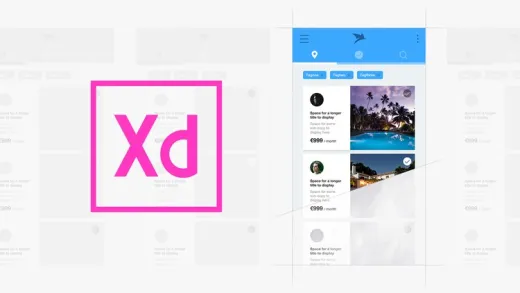


Mohamed S.
Super awsome , Very simple and easy to understand and implement