Patrick Felicia
Patrick Felicia, PhD, is a lecturer, and researcher at Waterford Institute of Technology, where he teaches and supervises undergraduate and postgraduate students. He obtained his MSc in Multimedia Technology in 2003 and PhD in Computer Science in 2009 from University College Cork, Ireland. Patrick has a keen interest in the design and development of engaging educational multimedia-based application for secondary...

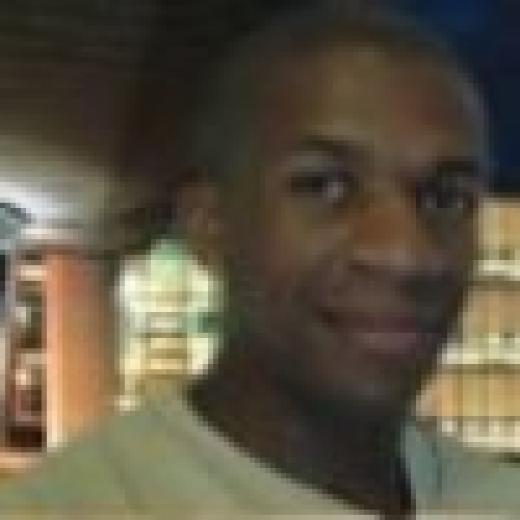



Jonathan R.
This course is has some nice features for beginners.
Goes over building out small 3D game levels.
Occasional sound drop off did not effect the ability to complete. I enjoyed it.