Brief Summary
This course is all about leveling up your Excel game with awesome shortcuts. If you know the basics, you'll learn neat tricks to work faster and smarter, like making charts and using pivot tables. Perfect for anyone ready to become an Excel ninja!
Key Points
-
Master shortcuts in Microsoft Excel
-
Learn how to add hyperlinks and use fill handle
-
Navigate quickly between workbooks and worksheets
-
Create and utilize custom views
-
Work efficiently with dates, times, data, and formulas
-
Create charts and pivot tables with ease
Learning Outcomes
-
Become proficient with Excel shortcuts
-
Effortlessly navigate and manage multiple worksheets
-
Gain confidence in creating charts and pivot tables
-
Enhance your productivity with quick data manipulation
-
Learn to craft custom views for better organization
About This Course
Do you use Microsoft Excel ? If you do then you need to watch this course. Learn the shortcuts to become a power user.
This Microsoft Excel – Shortcut Guide training course from Infinite Skills takes you beyond the basics of Excel, showing you numerous useful shortcuts within this spreadsheet program. This course is designed for users that already have a basic working knowledge of Excel.
You will start by learning simple shortcuts, such as adding hyperlinks to Excel objects and using the fill handle for quick data patterns. You will then jump into learning Excel interface shortcuts, how to move swiftly between workbooks and worksheets, and creating and using custom views. Guy proceeds to teach you how to work with dates and times, as well as working with data and formula. Finally, this video tutorial will show you shortcuts for creating charts and pivot tables, including referencing a pivot table value in a formula and separating worksheets from a single pivot table.
By the completion of this video based training course, you will be comfortable with using many of these shortcuts in Microsoft Excel. Working files are included, allowing you to follow along with the author throughout the lessons.







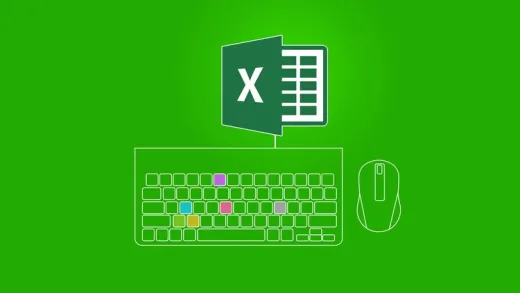

Dean L.
Definitely came away with some very handy tips. Many Thanks