Brief Summary
This fun training course introduces you to Toon Boom Studio 7, guiding you through the basics of cartoon creation and animation. You’ll learn to draw, animate, and export your quirky creations with no prior experience needed. Perfect for beginners wanting to jump into the animation world!
Key Points
-
Learn the basics of Toon Boom Studio 7.
-
Get familiar with the interface and essential tools.
-
Explore drawing techniques like smoothing and cutting.
-
Understand animation methods including rotoscoping and bone animation.
-
Discover how to export and share completed projects.
Learning Outcomes
-
Ability to navigate and use Toon Boom Studio 7 efficiently.
-
Skills in creating and optimizing drawings.
-
Understanding of various animation techniques.
-
Knowledge of adding effects and exporting projects.
-
Confidence in sharing your animated creations with others.
About This Course
Master The Art Of Cartoon Creation And Animation With This Interactive Training Course From Infinite Skills
This Toon Boom Studio 7 training course teaches you the tools and techniques for drawing and animating that are available to you in this software. This tutorial is designed with the beginner in mind, and no previous experience is required to get the most out of this training.
The course starts the computer software training course for Toon Boom Studio 7 with a tour around the interface, familiarizing you with the locations of the tools you will use throughout the lessons. It then jumps right into applying the tools, starting with the drawing specific ones. It shows you how to optimizing drawings with smoothing and cutting, how to use the color palette, importing files, and animating in Toon Boom. You will learn Rotoscoping, creating cutout characters, animating with bones, using stop motion, how to add effects, and of course, how to export your finished project to share.
By the time you have completed this video tutorial for Toon Boom Studio 7, you will be familiar with the basic tools and techniques you need to draw, animate and share your own amazing projects. Working files are included, allowing you to follow along with the author throughout the lessons.







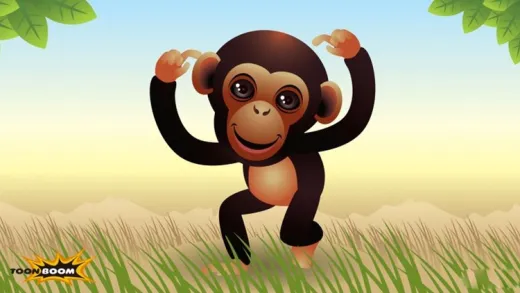

Ibnu J. W.
ini toonboom versi lama