About This Course
Learn Probuilder, Progrids and Polybrush! It is Easy and Fun!
New Video showing how to install Probuilder for Unity 2019 / 2020
In this class you will learn to use the new Unity Probuilder and Progrids asset.
Using Unity has always been a great experience but now with Probuilder it has become even better!
Probuilder give you the ability to block out your world and test your gameplay with having to leave the software at all. Blocking out your world is important. Before adding details houses and chairs etc... use Probuilder to get your idea out first.
>> Note: Probuilder Vector Colors are no longer in Probuilder menu, use Polybrush video will be updated soon.
In this class you will learn the basic of Unity's Probuilder and Progrids to help get you started!
This course is designed to grow!


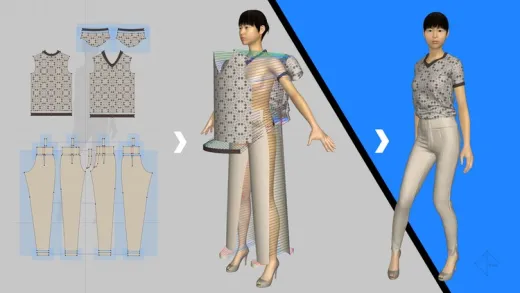



Michael C.
Good intro to ProBuilder. Easy to follow along. Some of the Polybrush lessons are a bit outdated as the Probuilder materials don't seem to be enabled for vertex painting and texture painting by default anymore. But other than that everything was very good