Brief Summary
This course is your go-to guide for mastering Adobe Illustrator, featuring easy-to-follow tutorials and practical examples to turn your design dreams into reality.
Key Points
-
More than 80 Illustrator tools explained with clear, simple steps.
-
No prior experience needed – perfect for beginners!
-
Learn practical tips and tricks to impress in job interviews.
Learning Outcomes
-
Effectively use Illustrator's tools for graphic design.
-
Understand the selection and drawing tools and their applications.
-
Master the pen tool and the pencil tool for professional designs.
About This Course
More than 80 Adobe Illustrator tools explained step-by-step. Pen tool, Live Paint tool, Gradients finally explained!
March 2023 Update
I've just added new videos to the course: you can now learn how to use the selection tools based on the latest, 2023 version of Illustrator. This is, by the way, just the first batch of new, upcoming videos that will give you an updated knowledge on all Illustrator tools. However, soon in the course you will find videos on how to use all the panels and effects, such as the Layers panel, the 3D effects etc. So stay tuned!
***
Have you ever started Illustrator and thought to yourself: Ok, so what do I do now?
And aren’t you tired of learning its tools over and over again hoping to finally get results at least close to the ones you can see on Behance or Dribble?
The truth is that Illustrator can be a frustrating program to learn with all its tools and options. Especially for beginners, who crave to kick off their design career.
I cannot count the hours back in the day when I was just starring at blank canvas and clicking on the tools trying to turn the image I had inside my head into a piece of graphic design reality.
But I felt that the harder I tried the more frustrated I got.
And then, one time, I thought to myself: There must be an easier way to learn all this!
Luckily – there was and it will be revealed to you in this course.
And the best part?
You don’t need any Illustrator experience to benefit from this course.
Because inside you will find almost 100 Illustrator gems that will
Save tons of your time by delivering concise yet detailed insight, making the Illustrator tools work for you, not against you. No fluff guaranteed.
Help you become a pro designer so you can get more, better paying clients.
Allow you to become a total superstar at one of the most in demand pieces of software in the ad and design industry today.
Take you step by step through all the options of each and every tool, so you don’t feel that something important was left out.
If you want to work smarter, not harder, you will be happy to hear that you don’t need to spend years to learn Illustrator.
All the lectures in this course are well organized, simple enough to understand and detailed enough to really learn something.
Although this course doesn’t promise to make you an Illustrator superstar overnight, it will put you on a fast track to becoming one (finally!).
It covers not only all Illustrator tools, but also tons of best practices used by the industry veterans.
Imagine yourself going for a design job interview and they ask you to show them what you got. They tell you: Here’s Illustrator. Create a logo.
And you just smile at them, grab the mouse and create a piece of Illustrator magic.
You can even hear their jaws dropping on the floor, because this is the first time someone they interviewed didn’t rush for the pen tool and started clicking like crazy.
And this is what this course is all about
I’ve put a lot of effort into creating this course, so you can feel the colossal change before and after taking it.
In this 5-hour long Illustrator treasure chest you will find:
More than 80 tools and literally hundreds of options to customize those tools
In-depth study of the most wanted Illustrator tools like the pen tool, the paintbrush tool or the gradient mesh
Comprehensive guide to tens of hidden gems, that will truly make you stand out from the crowd
Loads of practical examples so you can understand not only how it works, but also why it works
This course really lays out the differences in Illustrator tools along with all of the potential options within each one of them.
Finally you can master one of the most important design programs in the world and save thousands on expensive courses and books that talk to you about the tools, but leave you alone with more questions than answers.
And in case you don’t like the course, you can always get your money back.
You are fully protected by a 100% money back guarantee.
And no one will ask for a reason.
Now is the time to finally discover everything that Illustrator offers… and hides.
Enroll in the course and I will see you inside!
Effectively and easily use all of the Illustrator's tools
How to use the selection and the drawing tools
How to use the pen tool and the pencil tool




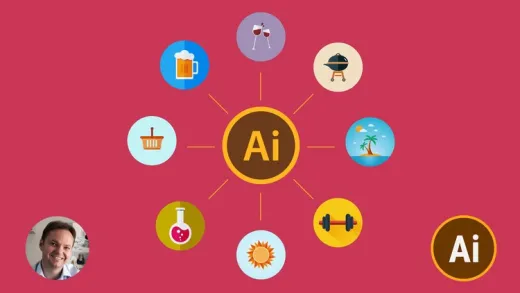

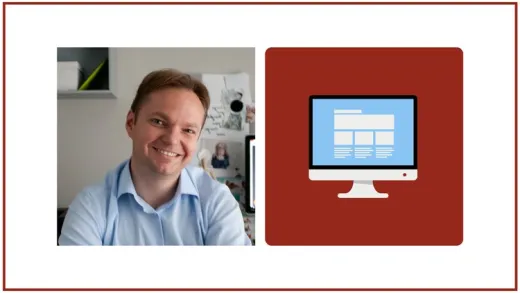


Deleen E.
Easy to follow and to keep up, thank you. Very thorough and in detail. This course is highly recommended.