About This Course
Create 3d files
In this course, we will talk about creating 3d files and vector software. We will create 3d designs, and you will be given some fun designs to keep and play with! We will also be showcasing how to use certain software to create original topology files that anyone can use. This can be used in animation, design, or any type of vector based style of usage. Hopefully, you will greatly enjoy this course as you will be acquiring 3d files! In this course, you will learn about 3d printing and 3d scanning. You will be shown how to use some of the latest technology pertaining to 3d scans and 3d printing. You will be shown what apps to use, different types and brands of 3d printing, as well as 3d scanning. Overall, the purpose of this course is to help you as a student become more affiliated with the world of computer graphics. Additionally, there are some scans in this course that are medical animations. I will show you how you can put your 3d files on 3d export and cg trader. I have attached tons of 3d files to this course so you can learn how to use 3d scanned files.



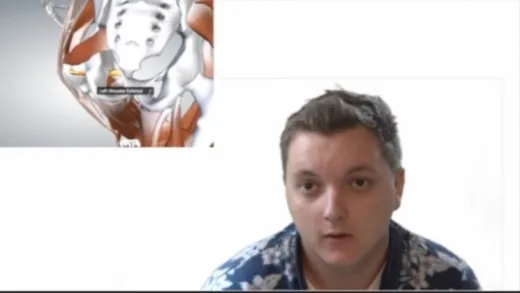


Charles B. P.
This whole course needs to be properly edited, front to back. As it is, it's about 10% instruction (which is what we're here for) and about 90% commentary, and a lot of that is repetition. Telling us how the machine works is useful. Telling us how great the machine is and that the manufacturer should raise the price on it, is not. We watch a 30 minute video, that really has about 5 minutes worth of content. Use jump cuts, and edit your comments, especially in voiceover mode...It gets better as the course goes into design and use of the software. Thanks for the videos, and sorry to be so blunt, but a lot of time gets wasted here...