About This Course
How to master tableau dashboard actions and solve a real world case study using Tableau Prep for data preparation
How to become a Tableau Pro? Tableau learning for you
This course is all about mastering Tableau dashboard actions and solving a real world case study including data preparation with Tableau Prep. A step by step approach
Business Intelligence / Business Analytics is in high demand. Companies are constantly searching for ways to make better and faster decisions. Therefore they rely heavily on data. Data driven decision making is the key to success for any business in the world of tomorrow.
Because of that companies across industries are constantly desperately searching for skilled employees and freelancers with the necessary capabilities to help with analyzing data and creating valuable highly profitable insights. This will be the key advantage to succeed in business.
A data analyst career is not only higly rewarding but also very interesting.
Tableau is, next to Power BI, one of the two leading data analytics / visual analytics solutions out there. It is state of the art and a powerful tool to explore your data.
From my personal experience I can tell you that companies will actively searching for you if you master Tableau. Diving into data & analytics can not only immensly improve your career opportunities but also your job satisfaction!
Tableau is also a great tool for datascience. A lot of data scientists like to use it for visualizing and presenting the findings. Therefore Tableau can often be a valuable skill for datascience jobs.
This course provides you a deep insight into how to best use dashboard actions in Tableau (e.g . how to hide a sheet in a dashboard in Tableau with dashboard filter actions) as well as a correlation analysis in Tableau for e.g. the Marketing and Sales department. Finally you got the chance to solve a case study in Tableau which requires you to use Tableau Prep to prepare the data before you can visualize your findings in Tableau Desktop
What we learn in this course might also help you later with your Tableau certification exam
You will be a Tableau Pro in dashboard actions
You will learn 2 new visualization ideas in Tableau
You will solve a real world data preparation case study and visualize findings in Tableau


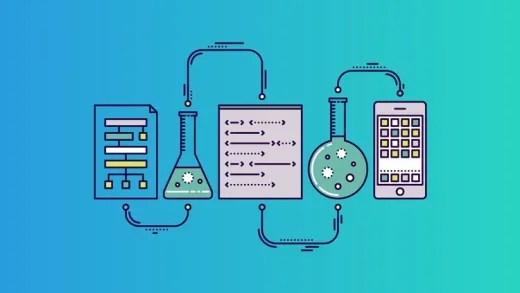




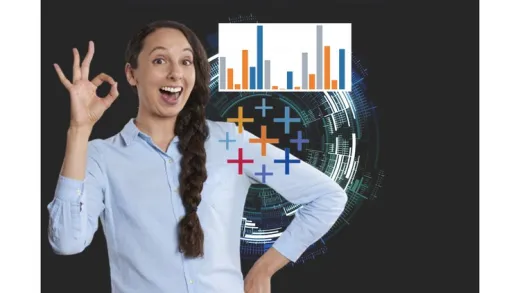

Clint S.
The course content has some excellent tricks to use. Though, the instructor goes incredibly fast. I have to stop the video of each section multiple times just to keep up with him.