About This Course
Learn how to startup APACHE, MYSQL, and PHP on a local PC, and use these technologies for building a dynamic website.
This course describes installing and configuring the Apache HTTP Server, MySQL database server, and PHP, collectively known as the AMP stack, on a local development computer. I have covered different installation approaches, including installing the components separately on Windows, macOS, and Linux.
Then, I created a new website that includes these technologies together. We started this website from scratch by mapping the website cycle, making the structure of the web pages, creating database tables, adding styles to web pages, and adding PHP scripts to web pages.
Finally, we've introduced an overview of web hosting and the essential types, and then we've registered for free web hosting for uploading and publishing our website.
Finally, we've introduced an overview of web hosting and the essential types, and then we've registered for free web hosting for uploading and publishing our website.
Finally, we've introduced an overview of web hosting and the essential types, and then we've registered for free web hosting for uploading and publishing our website.
Finally, we've introduced an overview of web hosting and the essential types, and then we've registered for free web hosting for uploading and publishing our website.
Finally, we've introduced an overview of web hosting and the essential types, and then we've registered for free web hosting for uploading and publishing our website.
There is a lot to cover. Let's jump inside.
Installing and configuring Apache HTTP Server, MySQL database server, and PHP on a local development computer.
Building a dynamic website by using these technologies together.
Uploading and publishing website on a free web hosting.


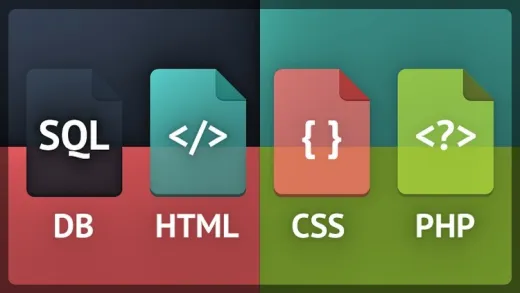


Lionel H.
You go step by step..no short cut like some other. You voice is loud and clear. I can actually follow this as instruction to do my own installation. ThankYou