About This Course
Design a simple board within 1 hour. A step-by-step tutorial.
Learning a basic board design is essential for everyone who would like to work in electronics or who would like to design electronic boards or products. Learning board design in the right software can open you door into many companies, help you to get a well paid job and can be used to design very complex and advanced boards.
Design a simple board in OrCAD and Allegro PCB
- Draw a schematic
- Route PCB
- Generate the essential files for PCB manufacturer
Cadence software is very powerful
During this course you will learn the basics of using Cadence software. OrCAD and Allegro are professional software used to design the most advanced electronics boards. This software is used in the biggest companies. Learning OrCAD and Allegro is useful for everyone planning or already working in electronics.
Contents and Overview
You will create a simple LED circuit. The course videos are step-by-step and even if you are new in electronics or you have never used OrCAD or Allegro before, by repeating these steps, you will design your board. By the end of this course, you will learn all the most essential information to be able to start using and discovering Cadence by yourself.
Within 1 hour you will learn how to:
- Draw schematic
- Create and update schematic symbols
- Create and update footprints
- Place components into your PCB
- Route simple PCB
- Print from PCB and schematic
- Create Bill of Material (BOM)
- Generate Gerbers and Drill file
For everyone who would like to learn how to start with OrCad and Cadence Allegro PCB.
Enjoy this course :)


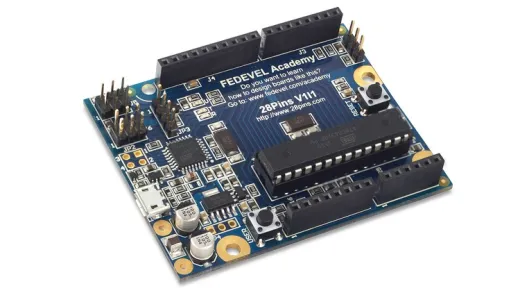
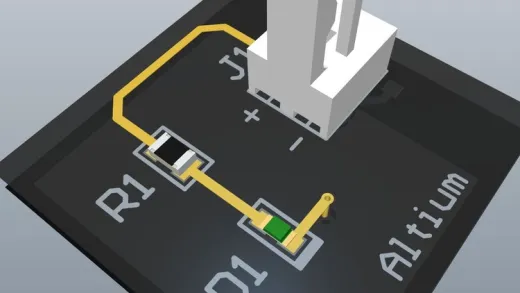
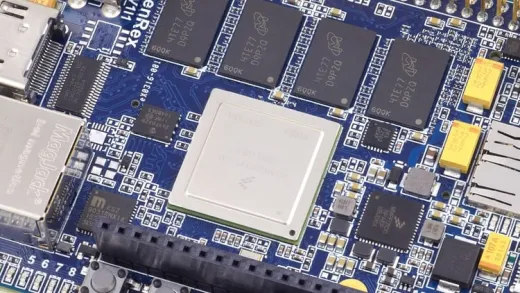

Vijay S.
Good Course