Brief Summary
The Pixelogic ZBrush Lunch Crunch Course teaches you to whip up incredible speed sculpts in a fun and friendly way. Perfect for unleashing your creativity and boosting your skills without the usual limitations!
Key Points
-
Learn to create speed sculpts in 30 minutes or less.
-
Focus on imagination over references.
-
Get a solid foundation in ZBrush tools.
Learning Outcomes
-
Understand the basics of ZBrush.
-
Quickly produce speed sculpts.
-
Cultivate your imagination and ideas.
About This Course
Learn to create speed concepts and visuals with this Pixelogic ZBrush Lunch Crunch Course - Imagine and Create today!
Learn to create amazing speed scultps in 30 minutes or less with ZBrush!
Lunch crunches is a term used by the studios, it is basically a way to expand and speed up your skills by not being bound by references only your imagination. Using Zbrush we will create a speed sculpt in 30 Minutes or less.
Why?
Well there is a few reasons, one being it speeds up your Zbrush skills, two you are not restricted by references, three it helps train your imagination and sparks new ideas and concepts.
Beneifts
Take this course and benefit from unleashing your imagination
Course Structure
This course is laid out in three parts for newbies to ZBrush I have included a quick start guide to ZBrush
Part two we focus only on the tools we will use for creating speed sculpts this will give you a good foundation to create your own style, this part of the course we will create a sculpt from start to finish going slowely over each step.
FInal part of the course full steam ahead I will do a sculpt from start to finish in 23 minutes!
I hope you enjoy this course and it helps you move forwards, I feel this course is a great motivator for bigger projects!. A lot of people get swamped by the complexities of projects this course how ever get you creating from the get go!!
All the best
The Monster-training team
Have an understanding of ZBrush
Be able to produce speed sculpt quickly
Get there ideas down fast





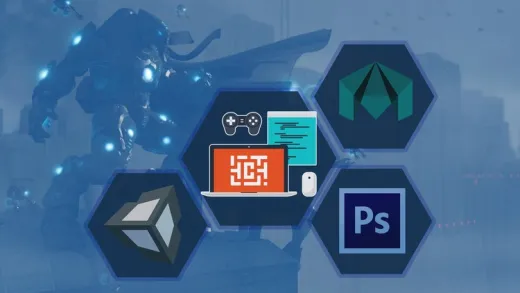



Charlotte M.
Clear and concise, nicely organised. Still relevant even given the age of the video. Really helped me pick up a few tricks to improve my work-flow. Thank you!