Brief Summary
In this course, we explore how to control Panasonic servo motors using pulse and direction signals. We'll work with real hardware and fun examples, making it super easy to learn!
Key Points
-
Understanding pulse-dir signals in servo motors
-
Hands-on experience with Panasonic systems
-
Real hardware applications with S7 1200 PLC
Learning Outcomes
-
Control servo motors using pulse-dir signals
-
Set up and utilize S7 1200 PLC systems
-
Apply motion commands effectively in real scenarios
About This Course
servo motor control with puls-dir signal ( panasonic servo systems example)
This course about servo motor systems.We will control panasonic servo motor systems with puls and dir signals.
We must use the transistor output PLC. Because of thiswe will use S7 1212 dc/dc/dc. S7 1200 plc can control 4 servo motors with pulse-dir signals.
Pulse signal determines the motor speed and position.100,000 pulses per second sent at Total.
Dir signal determines the direction of rotation of the motor.
Servo motor control ways:
1-Puls and dir signal ( for positioning)
2-Analog signals (for speed and torque control)
3-Comminacitons (for positioning , speed and torque control)
We will use option 1 for this course.This method can be used for all servo and stepper motor systems.
We will continue to use real hardware.
Our harware and software list :
1-Tia portal v14 pro
2-Wincc V14 Adv.
3-Panasonic panaterm software
4-KTP 400 HMI
5-Siemens S7 1212 DC/DC/DC
6-Panasonic Minas A5 0,4 KW servo system
7-Stepper motor and driver
Will examine all motion commands, and we'll use in our examples.
S7 1200 plc systems have this servo commands :
MC_Power
MC_reset
Mc_home
Mc_Halt
MC_MoveAbsolute
MC_MoveRelative
MC_MoveJog





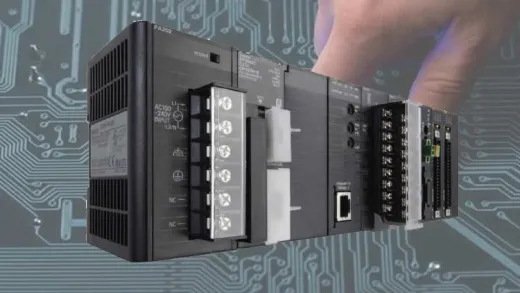
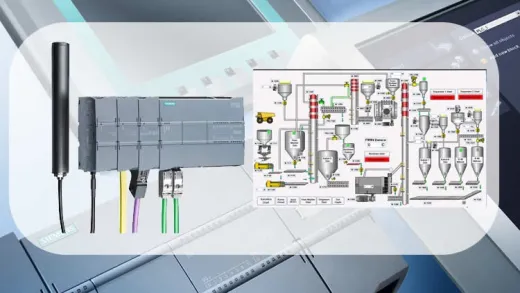


Jacques R.
the course is not very comprehensive. does not state which software is required in tia portal to do the simulation.