Chad Troftgruben
I have spent several years learning different kinds of software while freelancing personal and commercial projects. Along the way I have collected a bunch of useful knowledge that can be translated into engaging video tutorials. So while I continue to create zany animated adventures, I want to share with you what I have learned. I have worked for several companies...




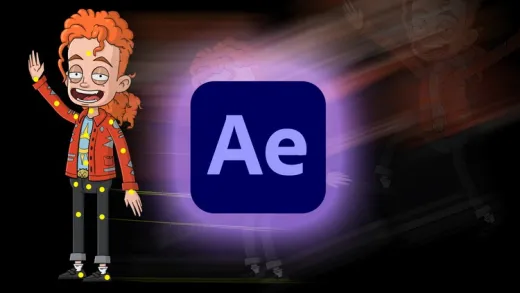


John K. K.
Really like the step by step systematic approach.