Brief Summary
This course is your go-to guide for mastering Revit Architecture from scratch. Dive into Building Information Modelling and learn how to craft stunning building designs, all while boosting your skills and portfolio.
Key Points
-
Learn the basics of Revit Architecture.
-
Understand Building Information Modelling (BIM).
-
Create professional building designs and documentation.
-
Use Autodesk Revit Architecture 2014 effectively.
-
Produce drawings and renderings of buildings.
Learning Outcomes
-
Navigate the Revit user interface confidently.
-
Model key architectural elements like walls, roofs, and windows.
-
Generate detailed construction documentation.
-
Create impressive 3D renderings of your designs.
-
Become immediately productive in a building design office.
About This Course
"Revit Tutorial". Learn By Designing Real Buildings. Boost Your Portfolio. Practical Hands-on Revit Training Course.
Revit Tutorials. This is a beginners training course in Revit Architecture.
Looking to boost your income as a Revit Designer? Or maybe you’re seeking career enhancement in your current firm Or want to become more competitive in the job market.
The Revit Architecture for Beginners course is one of THE most comprehensive, cost-effective Revit courses you’ll find on the web..
It’s a one-stop-shop for everything you need to start creating professional building designs that engage clients, call them to action, and ultimately make you money!
If you’re looking for a genuinely effective course that equips you to build stunningly presented building designs that will start earning you better pay and saving you time in the process, this is guaranteed to be the number one course for you.
The course is structured in easy to follow modules starting from basic concepts to more intermediate applications. It is taught using Autodesk Revit Architecture 2014 version of the software. The course is in video format. The course will enable construction professionals get ahead in the learning curve of Building Information Modelling. A system that is currently gripping the industry, of which there is demand for competent professionals.
This course teaches students the concepts of Building Information Modelling and introduce the tools for parametric building design and documentation using Revit Architecture.
Agenda:
This course covers the basics of Revit Architecture, from schematic design through construction documentation. Students are introduced to the concepts of Building Information Modelling and the tools for parametric building design and documentation.
Students will cover:
Building Information Modelling, Exploring the User Interface, Working with Revit Elements and Families, Creating a Basic Floor Plan, Creating and Modifying Levels, Working with Grids, Adding and Modifying Walls, Using Editing Commands to Add Walls, Adding and Modifying Doors and Windows, Loading Additional Building Components, Adding and Modifying Component Families, Managing Views, Controlling Object Visibility, Creating and Modifying Section and Elevation Views, Creating and Modifying 3D Views, Placing Dimensions, Applying and Removing Constraints, Developing the Building Model, Creating and Modifying Floors, Adding and Modifying Ceilings, Adding and Modifying Roofs, Adding Curtain Walls, Creating Stairs and Railings, Creating Callout Views, Working with Detailed and Drafting Views, Working with Drafting Views Construction Documentation, Creating and Modifying Schedules, Creating Rooms and Room Schedules, Presenting the Building Model, Working with Drawing and Printing Sheets, Creating Renderings, Using Sun and Shadow Settings.
By the end of the course you will be able to produce drawings and rendered images of buildings. You should also be immediately productive in a building design office contributing to the bottom line.
In this course, you will learn to model buildings using the building information modelling software, Revit Architecture 2014. You will learn to navigate the user interface, model architectural elements like walls, windows, doors, roofs, floors, structure, curtain wall systems and stairs. You will annotate and dimension drawings, generate sections, details and schedules. You will also produce 3 dimensional images and renderings of buildings.
The primary objective of this course is to teach students the concepts of Building Information Modelling and introduce the tools for parametric building design and documentation using Revit Architecture. This course covers the basics of Revit Architecture, from schematic design through construction documentation. Students are introduced to the concepts of Building Information Modelling and the tools for parametric building design and documentation.

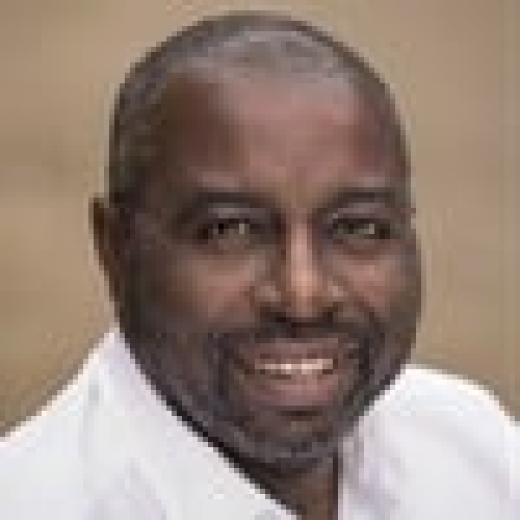


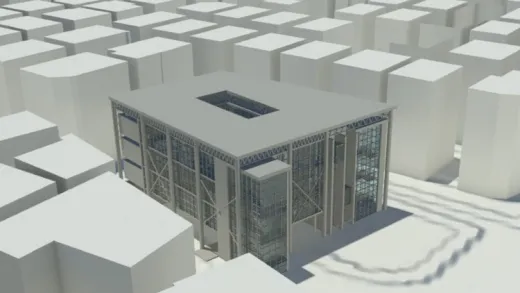


Panashe M.
Course is good, instructor is a bit slow, had to watch the course at 1.25 speed