About This Course
In-depth tkinter training to create python gui. Create python projects, applications and beautiful UI
Have you ever wanted to build a software with a graphical interface but didn't know how to? May be you even know how to create tools on a command line but have no idea how to convert it into a graphical interface that people can click on. In this course we will be learning Python GUI Programming + Tkinter to build graphical user interfaces (GUI) and widgets from scratch.
With this course you will be able to create beautiful looking graphical interfaces quickly. You will learn Python basics, Python GUI development and Tkinter, UI and more.
You will also learn (BONUS)
How to use the Pygame to Play, Stop, Pause, Unpause and mute the music.
Learn about threading and how to create multiple threads
Create a Music Player from scratch to finish
Add beautiful styling and themes to the Python Projects GUI
Why 30 day Tkinter challenge?
Instead of binge watching all the videos, in my experience if you watch 1 video every day and implement it you will be able to complete the course and retain a lot more knowledge. This is how I learn Python. I take a topic and spend 30 minutes daily learning it.
Why choose me as an instructor? Why buy this course among all those other courses?
When i was a kid i saw this YouTube video on how make a folder invisible on Windows I was so fascinated with this idea. Since then my love for technology has only grown. I understand the people who are passionate about learning new things. At the end of each section we will take a quiz to check up on your skills and see if we’re ready for the next section. We will create this project together from start to finish.
So, why wait? If all this sounds great to you, Press on “Take this Course” and start learning today! 100% money-back guarantee!
5.5 hours of Full HD video material divided into 31 downloadable lectures
Access to our private facebook group available to only students of this Python GUI course
Skills to build amazing Python GUI applications using Tkinter




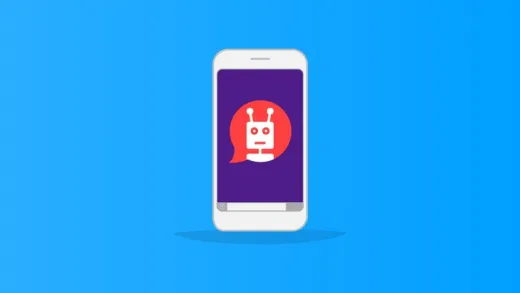


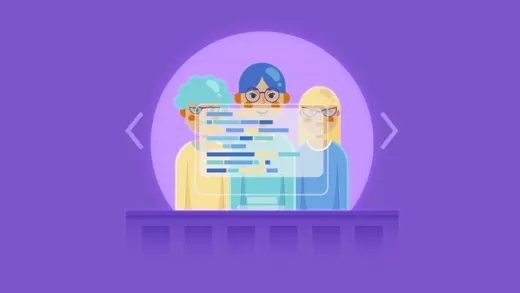

Huub Z.
Good lectures on tkinter, What I missed was the option to save and open a playlist and of course how to play all songs in the playlist one after another. But I got enough info to add them myself. It should be a good addition to the lectures. But it was certainly money well spend, thanks.