Brief Summary
This course is all about mastering the basics of Photoshop CS6! You’ll dive into tools, layers, and design differences, all while getting super comfy with editing and enhancing images. Perfect for anyone wanting to create and tweak graphics easily!
Key Points
-
Learn Photoshop CS6 basics in a simple way
-
Navigate through Photoshop and understand tools
-
Use layers and color correction
-
Know the difference between print and web design
-
Enhance old photos and create new projects
Learning Outcomes
-
Become familiar with Photoshop’s interface and tools
-
Create and manage projects with ease
-
Effectively use layers for better designs
-
Perform color corrections like a pro
-
Know whether your design is geared for print or web
About This Course
learn the basics of Photoshop CS6 the easy way.
This course will focus on the basics of Photoshop. After learning the basics of Photoshop you will be able to do the following: open projects, create new projects, navigate in Photoshop, understand the tools and their capabilities, use layers, use color correction, understand the difference between print & web design, and how to put it all together. After going through this course, you will have an excellent understanding of how Photoshop works and it will enable you to create, edit, design in photoshop.


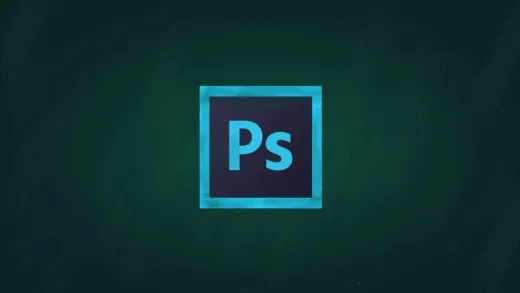

Frank E.
nice