Brief Summary
Join our Adobe Photoshop CC for Beginners course and unleash your creativity! Whether it's designing, retouching, or digital painting, we make learning super fun and easy.
Key Points
-
Learn Photoshop basics and advanced techniques
-
Focus on creative design, image retouching, and digital painting
-
Experience hands-on guidance from a professional graphic designer
Learning Outcomes
-
Understand the user interface and new features of Photoshop
-
Master image editing techniques like cropping and clipping
-
Create stunning digital artwork and designs
About This Course
Learn & Master Photoshop CC from scratch. It is a Complete Beginner to advance guide To Learn Photoshop 2018 and 2019.
New Updates:
Welcome to Adobe Photoshop CC 2019 for Beginners course. In this course I be helping students to learn creative designs, retouching images,clipping, cropping, different techniques of selection and digital painting.
Adobe Photoshop is one of the world's most powerful software. Nearly every computer user definitely knows about Photoshop in some way. Ever wonder how Photographers use Photoshop for retouching and How designers use Photoshop for web and app designing and how digital artists design textures, make concept digital painting, digital portrait and landscape? If no, then this course if for you. While being a professional Computer Graphic designer I have decide to cover all these topic in this course “Adobe Photoshop CC for beginners” where we will be guiding your all topics with easy steps and techniques.
New Features of Adobe Photoshop CC 2018
Understanding the UI of Photoshop
You will learn how to use Photoshop effectively.


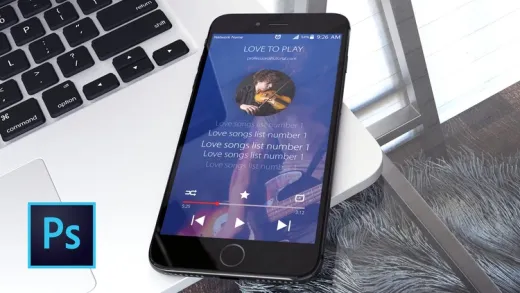


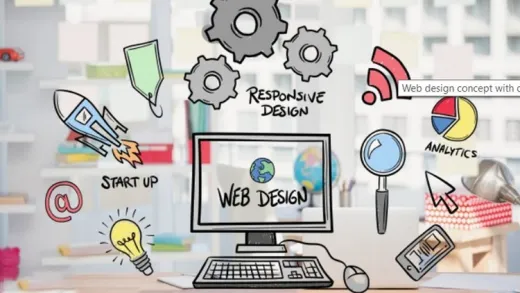
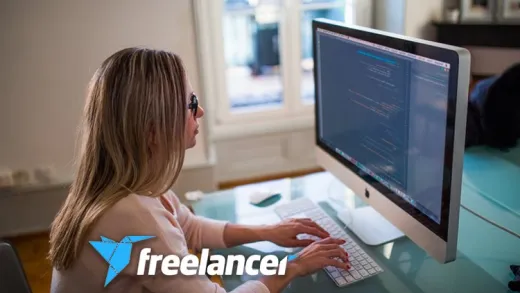


Tashawn D.
Accent with all the new terminology makes it a bit difficult to understand