Brief Summary
Dive into the vibrant world of flat design with this hands-on course! You'll learn to create stunning projects in Adobe Illustrator, guided by the friendly and enthusiastic Dawid. Perfect for both newbies and those looking to elevate their design game.
Key Points
-
Hands-on learning without technical jargon.
-
Join a community of aspiring designers.
-
Risk-free with a 30-day money-back guarantee.
Learning Outcomes
-
Master flat design techniques in Adobe Illustrator.
-
Create unique and compelling designs with confidence.
-
Understand the design thinking process like a pro.
About This Course
How to create advanced flat design projects in Adobe Illustrator
Fantastic Course! This is what courses on Udemy should be! This course teaches you through hands on learning and doesn't bore you with technical details before you start. Dawid's enthusiasm and humor keep you interested throughout and in the end you have skills you can use for the rest of your design career. I found the flat design techniques particularly engaging and ended up with some beautiful designs. This course is a must have!
Jeremy Tuininga
Have you ever googled flat design, looked at the fantastic flat design images and thought to yourself: Man, I wish I could do that…
Well, with my teaching method, you absolutely can.
This is what one of my students, Ioannis Tsiakos, had to say about one of my courses:
I learnt more in one hour watching this course, than i would have if I had spent days reading online tutorials. Super easy to follow and great examples/ cases that illustrate how illustrator works and how designers think (...). Recommended!
Flat design is the hottest trend in the design world right now and with this course you can get your piece of the flat design pie.
Take a look at just a bit of proven flat design skills you will find inside:
This course is
not a new content, but it’s all the smaller courses from the Most wanted flat
design techniques series brought together. So inside you will find the desert
island, office space and hipster businessman courses packed together. This should
satisfy even the hungriest flat design wannabes.
Experience the fun and straight to the point approach: feel your Illustrator and flat design skills grow immediately
Step-by-step process: direct, well-paced and actionable techniques with no unwanted space in the tutorials
Join the group of the best designers out there and start creating your own, spectacular flat designs.
Quickly learn powerful and proven Illustrator techniques to jump from the beginner to the advanced level.
And don’t forget, that what you get is a
30-day money back guarantee
So the risk is really on me.
Enroll in the course and find out what it feels like to become a flat design superstar.
See you inside!
Dawid
Create advanced flat design Desert Island
Create flat design leaves
Create flat design stem and coconuts




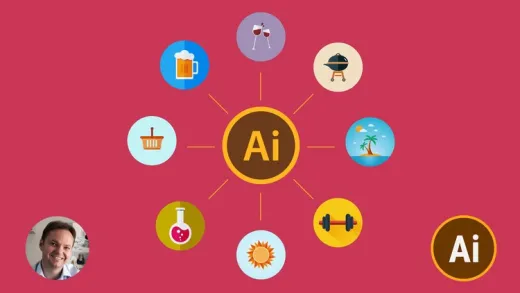

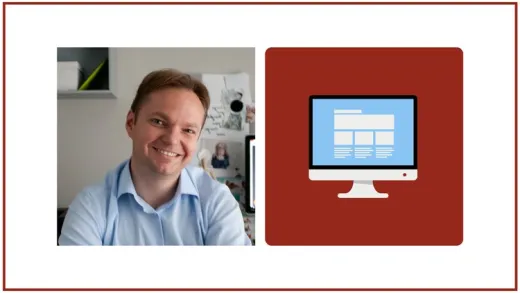


Rachel M.
The content was presented in a clear and simple way, making it easy to follow. The lessons were engaging and packed with practical tips that kept me motivated.