Brief Summary
This course is all about mastering Microsoft PowerPoint 2013. It teaches you how to whip up stunning presentations from the ground up, using cool tools like images, music, and animations to make your slides pop and keep everyone’s attention!
Key Points
-
Create high quality presentations with PowerPoint 2013
-
Start with fundamentals and build presentations from scratch
-
Use themes, outlines, and work with text effectively
-
Add images, SmartArt, audio, video, animations, and transitions
-
Share and present your finished work like a pro
Learning Outcomes
-
Create dynamic and engaging presentations
-
Understand and use various PowerPoint tools effectively
-
Incorporate multimedia elements like audio and video
-
Design professional-looking slides and layouts
-
Present and share your work confidently
About This Course
Learn Microsoft PowerPoint 2013 from an Expert Microsoft Trainer
This Microsoft PowerPoint 2013 training course will show you how to create high quality presentations using the tools and techniques available to you in this software. PowerPoint has long been the go to choice for presentations and allows you to create dynamic slideshows with music, video and animation that really let your information shine!
This tutorial for PowerPoint 2013 is designed for the beginner. You will start with the fundamentals by creating a presentation from scratch. Erin has included working files with this course to allow you to follow along step by step, using the same content she uses throughout. You will learn how to create themes, how to use outlines effectively, and how to work with text on the slides. You will add objects to the slides, draw and format shapes, insert images and SmartArt, as well as format tables and charts on your slides. Erin also shows you how to add audio and video, animations and transitions to the presentation, and finally how to share and present your finished piece!
By the time you have completed this video tutorial for PowerPoint 2013, you will be fully capable of creating your own presentation using a variety of techniques to make it dynamic and interesting. You will understand what tools are available to you, and how to utilize them effectively to create an interesting and engaging slideshow.







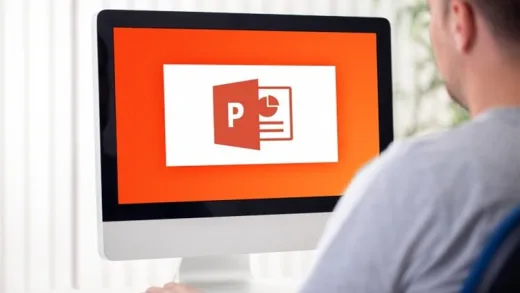

Maria B.
Very detailed!