Brief Summary
This course is your friendly guide to mastering PowerPoint. Whether you’re a newbie or just want to polish your skills, you’ll learn how to create eye-catching presentations using cool features like animations, graphics, and more. It’s fun and super easy to follow!
Key Points
-
Learn PowerPoint basics step-by-step
-
Create engaging multimedia presentations
-
Use advanced features like animations and charts
-
Practice with quizzes and handouts
-
No prior experience needed, just a willingness to learn
Learning Outcomes
-
Develop a full PowerPoint presentation from scratch
-
Edit text and incorporate graphics seamlessly
-
Effectively use tables and charts to convey information
-
Gain confidence in delivering engaging presentations
-
Understand the PowerPoint interface and navigation
About This Course
Master PowerPoint basics in this easy to follow, step-by-step course.
COURSE DESCRIPTION
Today's audiences are tech savvy, accustomed to high-impact multimedia content, and stretched for time. By learning how to use the vast array of features and functionality contained within PowerPoint, you will gain the ability to organize your content, enhance it with high-impact visuals, and deliver it with a punch. After you have worked diligently and carefully, you should present your results as appealing. Besides using the basic features, like including texts and graphics, it is particularly expedient, to use more sophisticated features to enhance your presentation. Discover how you can also integrate objects, animations, tables, or charts into your presentation.
METHOD
Your trainers guide you through the various concepts and functions in an easy-to-understand, step-by-step manner. If necessary, you can pause videos or even rewind and watch them again. Beyond the training videos, there are plenty of helpful handouts, practice materials, and quizzes for you to make sure you get the most out of this training.
THIS COURSE IS SUITABLE FOR YOU, IF
• you are a PowerPoint beginner
• you wish to gain foundational understanding of PowerPoint
• you want to create and develop engaging multimedia presentations
PREREQUISITES
• To ensure your success in this course, you should have end-user skills with any current version of Windows, including being able to start programs, switch between programs, locate saved files, close programs, and access websites using a web browser.
COURSE OBJECTIVES
Upon completing this course, you will be able to create and deliver engaging multimedia presentations that convey the key points of your message through the use of text, graphics, and animations.
You will:
• Develop a PowerPoint Presentation
• Perform advanced text editing operations
• Add graphical elements to your presentation
• Modify objects in your presentation
• Add tables to your presentation
• Add charts to your presentation
• Prepare to deliver your presentation


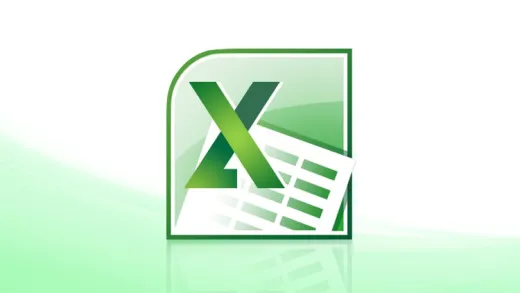






Linda B.
excellent