Brief Summary
This course is your go-to guide for mastering Microsoft Office! With tons of video lessons and handy manuals, you’ll learn everything from the basics to advanced skills, tailored just for you. Perfect for newbies and those looking to brush up their skills.
Key Points
-
Covers Access, Excel, OneNote, Outlook, PowerPoint, Publisher, Word
-
Features 876 video lessons with 46+ hours of instruction
-
Includes 15 printable instruction manuals for different skill levels
-
Designed for both beginners and those upgrading from older versions
-
Bonus lessons available for version 2007
Learning Outcomes
-
Become proficient in key Microsoft Office applications
-
Learn at your own pace with video lessons and manuals
-
Gain confidence in using Office tools for personal or professional tasks
-
Easily transition from older versions with bonus content
-
Strengthen your skillset through diverse practice exercises
About This Course
Learn Microsoft Office with this complete course in Access, Excel, OneNote, Outlook, PowerPoint, Publisher and Word.
Learn Microsoft Office 2013 and 2010 with this comprehensive course from TeachUcomp, Inc. Mastering Microsoft Office Made Easy features 876 video lessons with over 46 hours of introductory through advanced instruction. You get our complete courses in Access, Excel, OneNote, Outlook, PowerPoint, Publisher, Windows and Word. Watch, listen and learn as your expert instructors guide you through each lesson step-by-step. During this media-rich learning experience, you will see each function performed just as if your instructor were there with you. Reinforce your learning with the text of our fifteen printable classroom instruction manuals (Introductory, Intermediate and Advanced), additional images and practice exercises. This complete Microsoft Office course covers the same curriculum as our classroom trainings and was designed to provide a solid foundation in Office.
Whether you are completely new to Microsoft Office or upgrading from an older version, this course will empower you with the knowledge and skills necessary to be a proficient user. We have incorporated years of classroom training experience and teaching techniques to develop an easy-to-use course that you can customize to meet your personal learning needs. Simply launch a video lesson or open one of the manuals and you’re on your way to mastering Office. This package also includes bonus lessons for version 2007, making an upgrade from earlier versions a breeze.


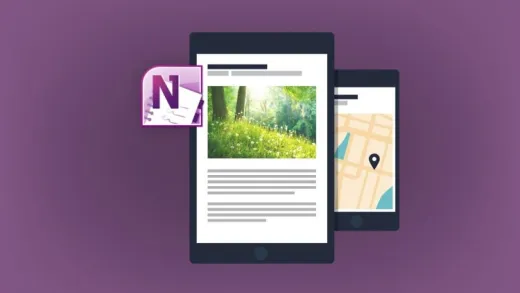

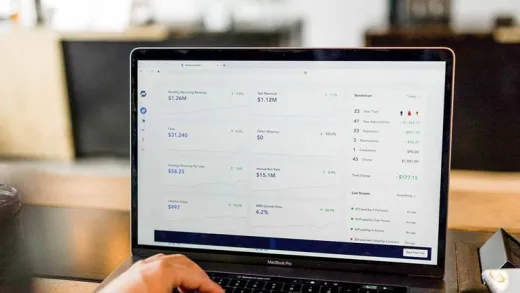


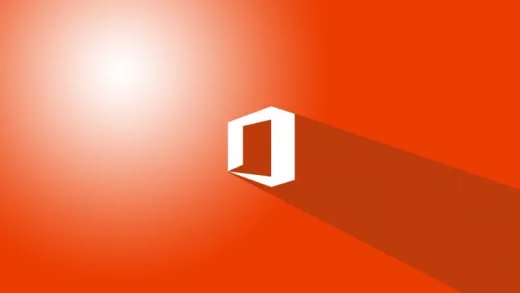

Simoné B. P.
Being a working mom, I am enjoying the fact that i can do this course in my own time and at my own pace.