Brief Summary
This course is all about mastering Microsoft Excel on Apple Macs! It covers essential skills from basic functions to creating professional spreadsheets, making it perfect whether you're totally new to Excel or just switching from Windows.
Key Points
-
Microsoft Excel is super popular for office tasks.
-
Compatibility issues between Windows and Mac are getting better.
-
This course is for beginners and those switching to Mac.
-
Key focus on everyday spreadsheet tasks.
-
Learn common Excel formulas and produce clean spreadsheets.
Learning Outcomes
-
Gain confidence in using Excel on Mac OS.
-
Understand the key differences between Windows and Mac versions.
-
Learn essential formulas and functions for daily tasks.
-
Create polished and professional spreadsheets.
-
Collaborate easily between Mac and Windows users.
About This Course
The complete guide to Microsoft excel for Apple Mac OS X - Office 365
Microsoft Excel is one of the most popular computer applications in offices over the last 20 years. For years people have struggled with compatibility issues between Microsoft and Apple Mac OS. This is slowly changing, Microsoft Office 365 has brought the two operating systems closer, its now easier than ever to collaborate with other users, its easier than ever to create a file on a Window PC and edit it on your favourite MacBook.
Do you hide when someone mentions Microsoft Excel, or do you pretend to know more about it than you actually do. This course is designed from the bottom up, focusing on the most important elements of Microsoft Excel to give you the skills and confidence to perform everyday spreadsheet tasks in the average office.
Have you used Excel before and now have moved over to Apple Mac OS, we will look at the main differences in the two versions and also show some useful tips so that you can become a competent Microsoft Excel user
Use Microsoft Excel 2016 for Mac with confidence in an Office environment.
learn how to use the most common Excel formulas and functions to carry out day to day spreadsheet tasks.
Produce excel spreadsheets to the highest standard




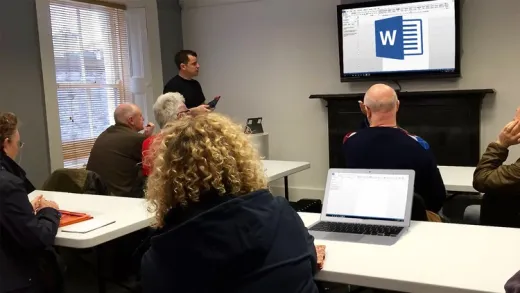




Karl S.
so far so good