Brief Summary
This course is like your buddy teaching you to use Access 2013. You'll learn to create databases and reports without any prior knowledge. Easy peasy! Just sit back, follow along, and get comfy with all those cool tools.
Key Points
-
Hands-on course with 10 hours of practical training
-
Perfect for beginners with no prior experience
-
Learn to create tables and queries in Access
-
Design forms and reports for data management
-
Build your own custom web app using Access 2013
Learning Outcomes
-
Create databases and reports confidently in Access 2013
-
Design and customize forms for user-friendly data entry
-
Build complex queries to retrieve data effectively
-
Understand how to utilize various functions in Access
-
Develop a custom web app to showcase your skills
About This Course
Master Access 2013. A comprehensive guide from Infinite Skills that shows how to get the most from Access 2013
Master Microsoft Access 2013 quickly with this practical hands-on 10 hour course - A comprehensive resource for users of all levels
This Microsoft Access 2013 training course from Infinite Skills teaches you how to use Access to create a database and build an interface to retrieve and report on your data. This course is designed for the absolute beginner; no prior database design or Microsoft Access experience is necessary in order to get the most out of this video tutorial.
Starting with a tour of the interface, this computer based training video will show you how to design and create a table, build queries, and comprehensively demonstrates the creation, and functions, of forms and reports. As you move through the video tutorial, the course covers other topics such as; how to create advanced forms, customizing your reports, and building action queries. Finally, he will take you through the process of creating your own custom web app with Access 2013.
By the completion of this training course, you will be capable of creating databases as well as reports and forms in Microsoft Access 2013, and you will have in-depth knowledge of the tools and functions available to you in this software. Working files are included, allowing you to follow along with the author throughout the lessons.







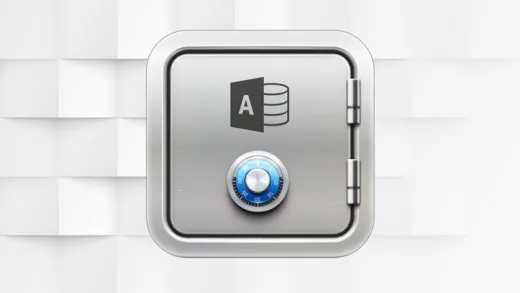

Roma M.
Easy to follow. I now have brushed up my skills. Soon flying
/RoMa