Brief Summary
This Advanced Microsoft Access 2013 course takes your skills to new heights, unlocking sophisticated features and hidden gems of the software. With engaging lessons from an expert, you’ll become a pro at managing databases like never before.
Key Points
-
Advanced Microsoft Access 2013 course builds on basic skills.
-
Learn to use macros, tables, forms, queries in depth.
-
Techniques to link, report, and package data efficiently.
-
Split databases into frontend and backend for better management.
-
Includes bonuses: shortcuts, exercise files, quizzes, and a certificate.
Learning Outcomes
-
Master the use of macros for automation in Access.
-
Link databases effectively with external data sources.
-
Create and maintain professional-grade databases.
-
Understand the split database concept for improved performance.
-
Receive practical tips and resources to enhance your efficiency.
About This Course
Get ready to take your Microsoft Access 2013 skills to the next level with this advanced Access 2013 course.
“This was an excellent course. Toby uncovered many of the hidden aspects of Access that I had been trying to learn on my own. He covered a lot of practical information in this course in an interesting manner. I really liked his easy informal manner.” -Earl Hatt
“This was a nice find. The price is reasonable and content is excellent - a real value. The presentation is clear and easy to follow. Thanks.” -Patricia Avery
“This was an excellent course. Toby uncovered many of the hidden aspects of Access that I had been trying to learn on my own. He covered a lot of practical information in this course in an interesting manner. I really liked his easy informal manner.” -Earl Hatt
“This was a nice find. The price is reasonable and content is excellent - a real value. The presentation is clear and easy to follow. Thanks.” -Patricia Avery
In this day and age, data management is absolutely crucial, and there’s not much room for error. If you’ve already taken our basic Microsoft Access 2013 course, or know your way around the program already, you’re ready for our Microsoft Access 2013 Advanced course. Get ready to become a data management expert as this 9.25 hour class takes your skills to the next level.
In the Microsoft Access 2013 Advanced video training course, you’ll take your knowledge up a notch as you get acquainted with Microsoft Access 2013’s most sophisticated features. If you think you know all you need to know about Access 2013, think again, as this course goes way beyond the basics, leaving you with knowledge of all of the best Access tips and tricks out there.
Your professional trainer will show you how to use macros, tables, forms, queries, and other tools to create a professional, working database. Follow along as you learn to create and maintain macros, then see how to effectively link to other data sources. Get helpful techniques that allow you to link, report, and package your data quickly, and find out how to split a database by splitting the frontend and backend.
With this informative course, you’ll learn the skills you need to make an impact with sleek, high-performing databases that help you do your job better.
Plus, when you sign up for our class, you’ll also get these 4 BONUSES:
Downloadable & printable keyboard shortcuts - to help you save time and get your work done faster.
Exercise files – to help you become proficient with the material.
An online quiz (45 questions) - to test what you've learned.
A certificate of completion to tell everyone you've aced the course.
Where else can you find so many extra tools to help you master Access 2013?
What people are saying:
“This was an excellent course. Toby uncovered many of the hidden aspects of Access that I had been trying to learn on my own. He covered a lot of practical information in this course in an interesting manner. I really liked his easy informal manner.” -Earl Hatt
“This was a nice find. The price is reasonable and content is excellent - a real value. The presentation is clear and easy to follow. Thanks.” -Patricia Avery
“This course covers many of the advanced functionality of Access.” -Patrick Neis
Note: All videos are high-definition and are therefore best viewed enlarged and with the HD setting on.
Discover how to effectively link to other data sources.
Learn how to split a database by splitting the frontend and backend.
Find out about the use of macros.

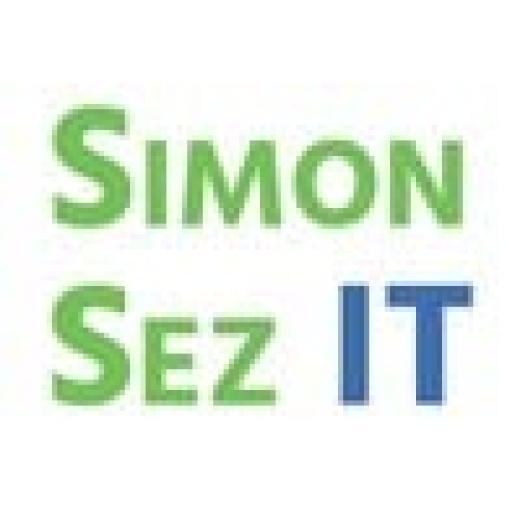

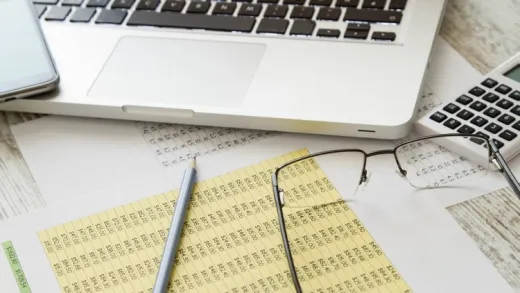





Sulma G.
Se aprendio mucho