About This Course
Your Path to Expertise: Learning VMware Workstation Inside Out
VMware Workstation is an industry-leading virtualization software that allows you to run multiple operating systems on a single physical machine. It's the ultimate tool for testing, development, and advanced IT scenarios. In this course, you'll learn:
Installation and configuration of VMware Workstation
Creating and managing virtual machines
Networking and storage configurations
What You'll Gain:
By the end of this course, you will have the knowledge and skills to:
Seamlessly manage multiple operating systems on a single PC
Test software and applications in various environments
Save time and resources by eliminating the need for extra hardware
Boost your career prospects by mastering virtualization technology
Course Features:
Expert Instruction: Learn from an experienced VMware certified instructor.
Hands-On Labs: Practice what you learn with guided exercises.
Lifetime Access: Access course material anytime, anywhere.
Certificate of Completion: Showcase your skills with a Udemy certificate.
Don't Miss Out!
Virtualization is a critical skill in today's IT landscape, and VMware Workstation is at the forefront of this technology. Whether you're an IT professional, developer, or simply curious about virtualization, this course is tailored for you.
Enroll now to gain a competitive edge and take your skills to the next level!
Invest in your future and seize this opportunity to become a virtualization expert with VMware Workstation.
See you in the course!
Warm regards,
Master using VMware Workstation
Create Virtual Machines on VMware Workstation
Configure and Manage VMs on VMware Workstation




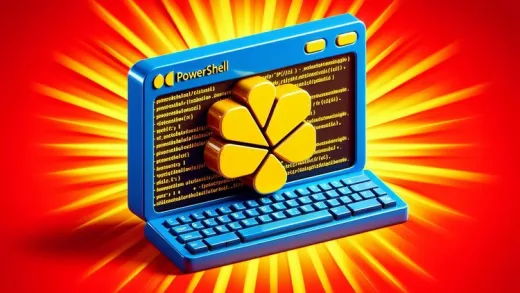




Linh L.
Great content!