About This Course
Learn everything you need to know to work with textures in After Effects
Textures are my favorite to work with in After Effects. In this course I'll be teaching you what good textures are, how to find them and make them and how to use them in After Effects. I'll be teaching you my tricks and secrets in how I design and animate with textures. I'll be walking you through an example project which I will also be providing my project files for you to learn as you go.
I want you to succeed. If you have any questions reach out to me in the Q&A section of the course. I’d be happy to answer any questions you may have.
Here are what students are saying about this course:
"THis is the answer to every question I ever had about textures. You definitely need some basic knowledge on what you are looking FOR in After effects, but she shows you HOW to do it all ......I have so many ideas opened up as a result of this course....." Jeremy Hazel, student
"I did this course in a couple of hours but after having learned a solid foundation of the basics this is exactly what I needed to help cement my After Effects knowledge. Having a real world type of project like this is a great way to put it all together. I really enjoyed it and would recommend this to anybody looking to improve their motion graphics skills who is a beginner looking to get to a more intermediate/advanced level." - Eric Vasquez, student
"The quality of the end product and the clever but accessible techniques the instructor demonstrated to achieve it makes this course feel like a direct insight into an industry professional's process." - Jonathan Rogers, student
Let me help you master working with textures in after effects by clicking the red button on the right to enroll now.




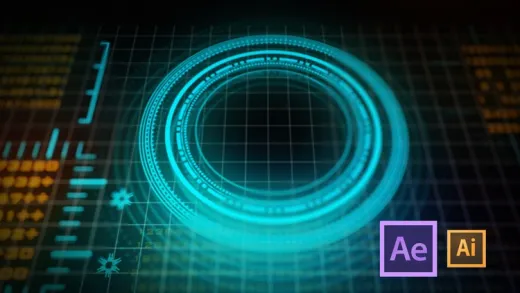

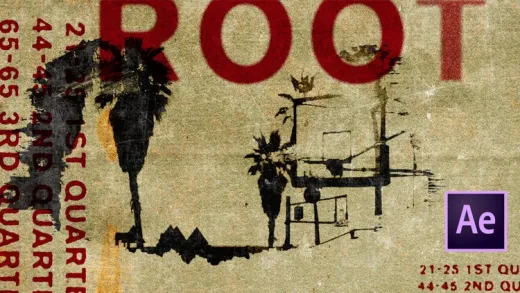

Fernando P.
Hablo español, entiendo poco de ingles, pero la instructora explica muy bien y va al hueso, muy claro el desenvolvimiento en after effects, hasta ahora muy bien.