Brief Summary
This course teaches you how to use Photoshop Elements 15 effortlessly, making your photos look amazing even if your original shots aren’t perfect. Dive in, get creative, and bring your photo memories to life!
Key Points
-
Learn Photoshop Elements from scratch with 14 hours of video tutorials.
-
Get practical tips for quick edits and artistic enhancements.
-
Become organized by importing images into a centralized catalog.
Learning Outcomes
-
Understand the basics and advanced features of Photoshop Elements.
-
Organize and catalog your photos efficiently for easy access.
-
Gain confidence in editing and enhancing images to share with others.
About This Course
The Easiest, Most Convenient and Surefire Way to Master Adobe Photoshop Elements 15 With 14-Hours of Training Videos
Get Confident in Using Photoshop Elements and Make Your Photo Memories Magical
Improve your images so they look spectacular, even if you don’t take a perfect shot
Personalize your use of Photoshop Elements to suit your specific needs
Navigate the Photoshop Elements interface and discover updated and newly enhanced features
Import and organize your images so you can easily find them for future use
Apply basic and advanced techniques for correcting and enhancing your photos
Discover the Power of Photoshop Elements 15
We've all seen amazing photos of people, places and events that look absolutely perfect and lead us to believe they've been "Photoshopped." Now you can have the advanced skills necessary to use Photoshop Elements like a pro.
Designed for entry-level photographers, image editors and hobbyists, Photoshop Elements contains most of the features of the professional version but with simpler options and at a much lower cost. This gives you the freedom to benefit from the most essential and useful features of Photoshop without the hurdles of complex, elite features at a cost that is prohibitive to most of us.
Overview and Contents
Our course, Master Photoshop Elements 15 the Easy Way, gets you started right from the very beginning – showing you how to download the most recent version of this powerful software and get it up and running. From there, you'll be guided every step of the way toward becoming a true Photoshop Elements power user.
Our practical tips and tricks will show you how to make quick edits, add artistic touches, or transform your photos into expressions of your vision and creativity. You’ll understand that to maximize your Photoshop Elements experience, you can organize pictures by importing them into a centralized catalog, where you can tag photos with keywords and insert them into albums for easy use in the future. This means you’re just a few steps away from creating beautiful books, cards, photographs and more that you can share with family and friends.
With easy-to-follow steps found in each video tutorial, you'll become a master of Photoshop Elements. The tutorials will teach you the core fundamentals of using this digital image editing software. By learning basic techniques in addition to more advanced skills, you'll be able to take these in-demand skills to your job, hobby, or even to start your own creative business.
As part of the course, you will receive exercise files so you can practice what you've learned and gain confidence as you go.
Get ready to make your photo memories magical!
Here’s what our students are saying…
“He gives a lot of information so that somebody with no experience can start to understand how to get it and how the course is going to be presented.”
– Jim Smith
Already gave you my rave review, of Toby in any course, but especially in this timely update on the latest version of PSE.”
– John B. Wright
Great teacher! He explains everything extremely well. There is so much to learn in this program and the way it is taught makes sense.”
– Patricia Joaquin
Did you know?
Simon Sez IT teaches all sorts of software, including:
- Microsoft Excel
- Microsoft PowerPoint
- Microsoft Word
- Microsoft Project
- Microsoft Outlook
- QuickBooks
- Photoshop Elements
- Web Development Languages
- And so much more!
** Updated July 2017. English close captions added
** Updated June 2017. Course transcripts now available.
Import images and optimize your organization with catalogs
Get a comprehensive overview of the Elements workspace
Apply professional image editing and correction techniques for incredible results

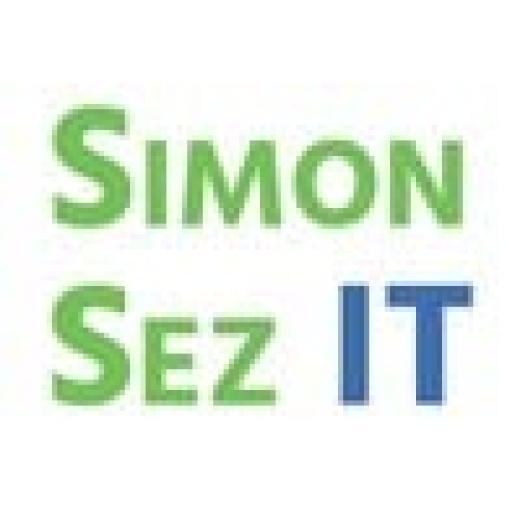

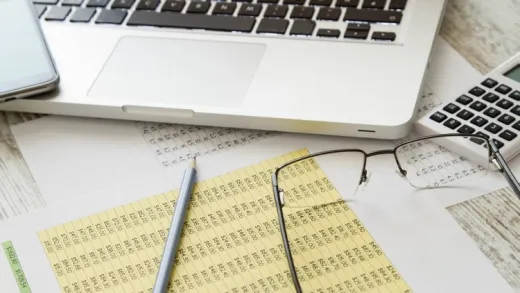





Denny B.
I am very happy with the content & presentation! The instructor is very knowledeable