Brief Summary
This course is a beginner-friendly guide to mastering Photoshop Elements 13. Over 15 hours of training, you'll learn how to transform your photos into stunning art without needing the perfect shot. It's all about making your images pop!
Key Points
-
Designed for beginners with 15 hours of training.
-
Learn to navigate and use Photoshop Elements 13 easily.
-
How to import, organize, and find images with keywords and tags.
-
Basic and advanced photo correction techniques.
-
Includes practical tips for retouching and enhancing images.
Learning Outcomes
-
Navigate Adobe Photoshop Elements 13 with confidence.
-
Import and organize photos effectively using catalogs.
-
Apply photo correction techniques to enhance image quality.
-
Retouch photos by correcting blemishes and adjusting lighting.
-
Practice with exercise files to reinforce learning.
About This Course
The Drop-Dead Simple Method to Mastering Photoshop Elements. Includes 15 hours of training!
Are you new to Photoshop Elements 13? Do you want to improve your images so they look spectacular? Now, you can. That’s because you don’t have to take a perfect shot anymore to get incredible results! In our Master Photoshop Elements 13 online training course, you’ll discover how to turn your photos into masterpieces.
This training is designed for the absolute beginner. Watch as your professional trainer shows you how to navigate the Adobe Photoshop Elements 13 interface and gets you introduced to its enhanced features.
Discover how to import and organize your images as well as easily find them using keywords and tags.
Learn basic techniques for photo correction in addition to more advanced topics. Discover practical tips and tricks for retouching and enhancing images, such as correcting skin blemishes and teeth color, clearing red eyes, using filters, fixing lighting exposure, and much more.
The course includes exercise files to help practice what you learned and help you become proficient with the material.
Get ready to make your photos look incredible!
Learn how to turn your photos into masterpieces.
Discover how to import images and optimize your organization with catalogs.
Get a comprehensive overview of the Elements workspace.

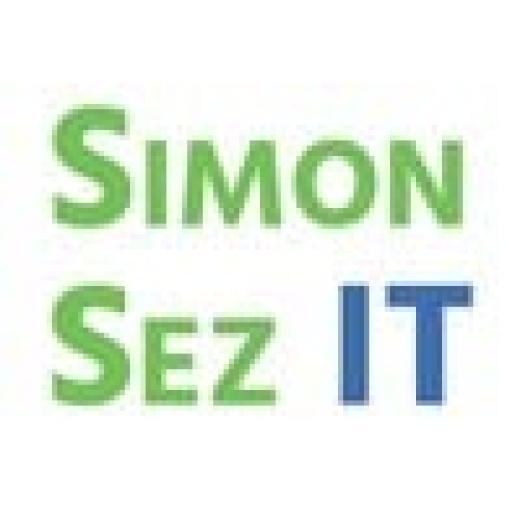

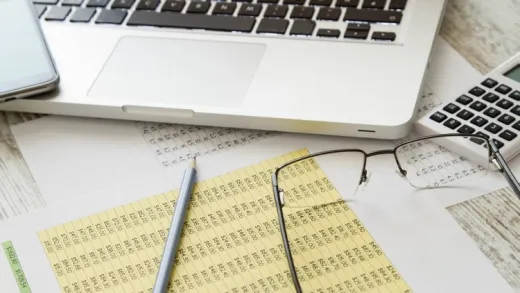





Ookeditse M.
good start so far so good