Brief Summary
This course is all about mastering Adobe Dreamweaver CC! You'll go from learning the basics of web design to creating stunning websites that work on multiple platforms. It’s super hands-on, with video lessons and follow-along files, making it easy to get started.
Key Points
-
Learn the basics of web design using Adobe Dreamweaver CC
-
Create a basic site page with external links, titles, and text
-
Use layout tools to add text, pictures, and tables
-
Work with templates, library items, and snippets
-
Construct a site from scratch, including images and hyperlinks
Learning Outcomes
-
Understand how to build a website from the ground up
-
Use Dreamweaver tools to enhance web design
-
Gain confidence in creating and managing web pages
-
Develop skills for adding multimedia and links
-
Design professional-looking websites that work on all browsers
About This Course
Learn how to user Adobe Dreamweaver CC to create cutting edge web designs that work on all browsers and platforms
This video based Adobe Dreamweaver CC training course from Infinite Skills introduces you to the latest advancement of this amazing web design application. Whether you are new to Dreamweaver or have used it before, Andy will take you through the basics of web design, from the planning stages of a new site all the way through to the finished product.
You will start out by learning how to build a basic site page, including how to create an external link and working with titles and text. Once you have that down, this video based training course will show you how to use the Dreamweaver layout tools, add text and pictures, add tables, and work with forms. You will learn about working with templates, library items, and snippets. Andy will walk you through how to construct a site from scratch, covering topics such as how to populate the pages with images, how to generate an image map, and how to generate hyperlinks.
By the completion of this Dreamweaver CC training course, you will be familiar with the tools and techniques available to you in order to create remarkable websites. Working files are included, allowing you to follow along with the author throughout the lessons.







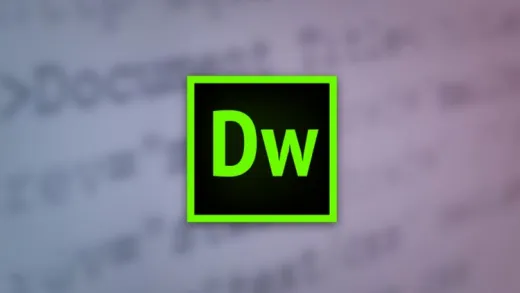

Elyas N. K.
good its worth the money he teaches you a lot but dream weaver has updated a lot and I never expected it to be so outdated but I like it and its good