Brief Summary
This course is designed to be your friendly guide into the world of 3D visualization using 3DSMAX, V-ray, and Photoshop. It's all about making stunning images, super fast, and in a friendly way! We'll cover everything from modeling techniques to lighting scenes, and I'll be there with you every step of the way!
Key Points
-
Learn complete modeling and rendering workflow
-
Master various modeling techniques like CAD plans and spline modeling
-
Create realistic 3D visualizations in less than 2 hours
Learning Outcomes
-
Create 3D visualizations from start to finish
-
Model and render efficiently within tight deadlines
-
Use post-production in Photoshop to enhance your renders
About This Course
Create stunning images with 3DSMAX, V-ray and Photoshop. i will show you how i made thiis render from A to Z
architecture visualization
Throughout this 3ds Max and V-Ray tutorial we’ll go through the complete modeling and rendering workflow for this project
We’ll learn about the various modeling techniques essential such as working with CAD plans, spline modeling ,
poly modeling of every building part including terrain modeling in
a way that makes it quick to create, easy to edit and fast to render.
also you learn how to light and render day light scene, as well as create your own fast-rendering materials
and i will guide you through post-production process. You will learn how to use render elements in Photoshop
to make the image more beautiful
By the end of this tutorial you will be able to work and think like a professional , model and render , and easily
be able to complete your work within very short deadlines.
be able to create realistic looking 3d visualizations in less then 2 hours
Able to create a 3d visualizations from beginning to end
capable of modeling 3d objects with smart , easy , fast way

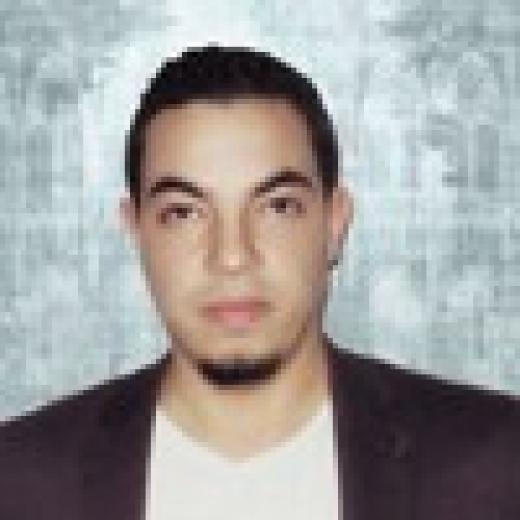



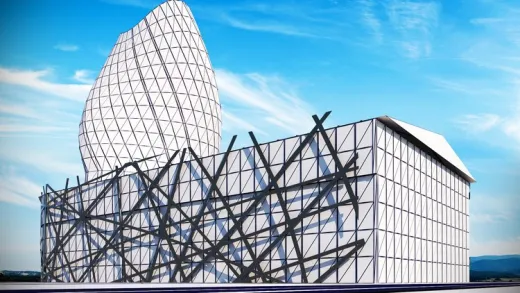


Alex D.
There are a lot of places I had to stop and start over because you were too fast or slow or not clear. Also, not explaining why you're doing things.