Brief Summary
This course is a friendly guide for beginners to set up a Linux virtual machine at home. You'll learn all about Linux commands, installation, and get comfortable with the basics. Perfect for anyone diving into Linux or brushing up their skills!
Key Points
-
Step by step guide for beginners
-
Setup Linux virtual machine using VirtualBox
-
Practice Linux commands
-
Overview of Linux and installation
-
Designed for aspiring Linux administrators
Learning Outcomes
-
Master basic Linux administration skills
-
Confidently perform Linux installations
-
Become familiar with essential Linux commands
-
Gain a solid overview of Linux and its file system
-
Prepare for a career in Linux system administration
About This Course
A step by step guide for beginners to setup Linux virtual machine at home using virtual box and practice Linux commands
Linux system administration is one of the most in-demand skills in IT. Whether you're looking for expert test prep for the Linux Foundation Certified System Administration certification, need training to help start a new Linux IT career, transition to Linux from another platform, or you're just brushing up on your sysadmin skills, this course will teach you what you need to know.
This course is mainly targeted to two types of audience:
This entire course gives you overview of Linux, installation, file system, shell commands and shell scripting.
This course is designed to provide students with the necessary skills and abilities to work as a professional Linux system administrator. Students should have basic knowledge of Linux and its most common utilities and text editors.
Master basic Linux administration
Perform Linux installation
Get familiar with Linux commands


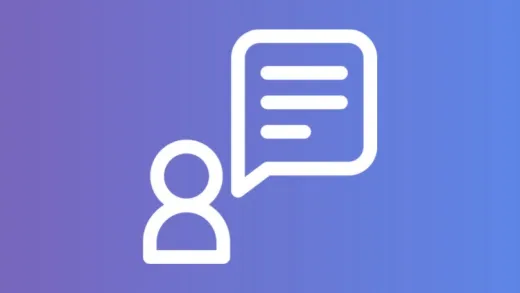

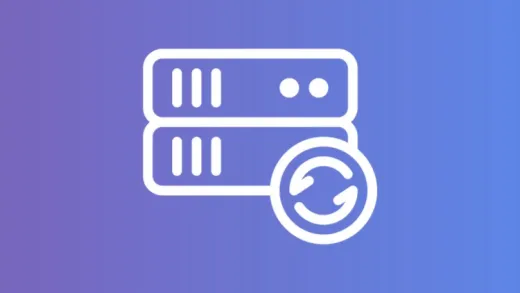
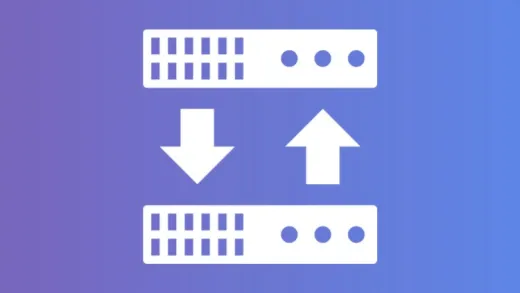



Steve C.
yes learning so far, however the instructor's accent is hard to overcome at times