Brief Summary
This course is all about making your photo editing super easy and fun with Lightroom presets! You'll not only learn tips and tricks but also get your hands on 35 Spring presets to make your photos pop.
Key Points
-
Learn the ins and outs of Lightroom presets
-
Discover how to organize and streamline your editing workflow
-
Get hands-on with 35 premium Spring presets for beautiful editing
Learning Outcomes
-
Master the use of various types of Lightroom presets
-
Optimize your workflow for photo editing
-
Use 35 Spring presets to enhance your editing skills
About This Course
Pro secret tips for using presets in your workflow. Plus, 35 premium Spring presets.
In this course, I'll share with you some of my favorite types of Lightroom presets for a fast and productive workflow. Although Develop presets are the most well known type of presets, there are many more. Each of which will help you streamline your workflow.
Plus, discover the truth about develop presets. There are dozens and dozens of companies offering "one-click" presets. Learn the truth about them and what to expect.
You will also learn time saving tips for adding copyright information and watermarks automatically! A secret technique for fixing lens distortion on import, tips for organizing your presets, and much more.
Plus, I’ll share some of my favorite techniques for organizing the Lightroom interface for a speedy workflow!
In addition, we’ll go through several photos and I’ll show you how to edit with the 35 Lightroom Spring presets included in this course (a $39 value, included for free). Edit like a pro, with the Spring presets, and learn how to adjust for your own personal style. Learn to work with the basic edit settings and learn how to use gradients for more precision.
Photo editing is easy once you start using these Spring Edition presets. Edit your spring photos like a pro... FAST!





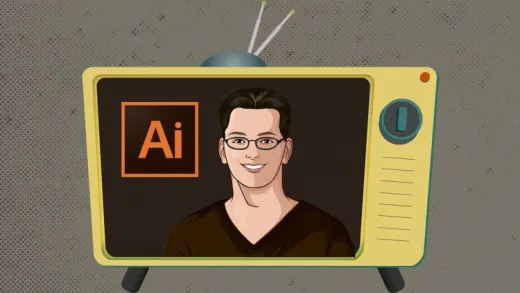



Innocent B.
Its just awesome, ,,, I think this is my best instructor so far with good advices methods and relevant information you need to know