Brief Summary
This Revit Architecture course is all about learning the ropes of the software in a super chill, easy way. You’ll get to explore core features with video lessons and follow along with hands-on stuff that makes it all click!
Key Points
-
Eight hours of step-by-step video instruction
-
Hands-on exercises to boost your skills
-
Downloadable files for practice and comparison
Learning Outcomes
-
Navigate the Revit interface with confidence
-
Create walls, floors, and ceilings effectively
-
Design and present stunning architecture projects
About This Course
Get a working knowledge of Revit Architecture, the leading BIM software, through hours of step-by-step instruction.
Learning Autodesk Revit Architecture 2013 features eight hours of step-by-step video instruction on Revit Architecture, Autodesk's industry leading building informational modeling software. Learning Revit Architecture quickly teaches viewers how to use the software's core features and functions.
Each video chapter begins with a quick overview of the lesson and then immediately moves into an approachable hands-on exercise that readers can follow to gain confidence using the software. Viewers can download starting and ending files for the exercises so that they can start anywhere in the book and compare their results with the pro's. Topics include:
The Revit interface
Creating walls and curtain walls
Designing floors, roofs, and ceilings
Adding stairs, ramps, and railings.
Working with families, groups and phasing
Designing rooms and color fill patterns
Details and annotations
Creating compelling drawing sets
Presenting designs
Visit www.sybex.com and www.wiiley.com
Navigate the Revit Architecture interface
Create walls and curtain walls
Design floors and ceilings






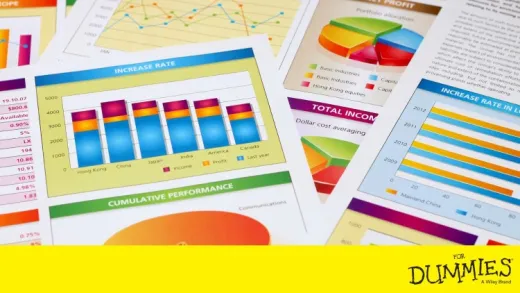


Anonymized U.
great