Brief Summary
This Photoshop CC course by Stone River eLearning is all about mastering the essentials you need, whether for work or just for fun. It focuses on hands-on projects and real-life applications, making it perfect for beginners and even those with some experience.
Key Points
-
Learn the essential skills for Photoshop CC without the fluff
-
Dive into hands-on projects after each section
-
No prior experience needed – beginners welcome!
-
Explore how to apply skills in real-world scenarios
-
Use Photoshop in various fields like graphic design and game animation
Learning Outcomes
-
Master essential Photoshop tools and settings
-
Complete projects to apply your skills in real-world situations
-
Understand basic image manipulation techniques
-
Create image selections for editing purposes
-
Manage projects and create templates for efficiency
About This Course
Learn Photoshop CC by mastering only the skills you need to know.
Learn Photoshop CC with Stone River eLearning. In this Photoshop CC course, you'll master only the skills you need to know to use Photoshop CC professionally or as a hobby.
Photoshop CC has hundreds of tools and thousands of settings. Most users will never use the majority of them. This course explores the most commonly used tools and helps you apply them to real world situations.
Projects
In this course you will work on a project at the end of each section. You will work on a real life project that uses the skills you just learned in each section. Projects can be used for practice or to build a portfolio of work.
After taking this course you will be able to use Photoshop in these fields:
Graphic Design
Photography
Web Design
Game Animation
Logo Design
Who Should Take This CourseThis course is designed for Photoshop CC beginners so you can learn Photoshop no matter your skill level. However, even intermediate users will learn Photoshop CC skills and applications important to success.
Prerequisites
There are no skill prerequisites for this course. You are expected to have access to a copy of Photoshop CC, though Photoshop CS6 will work fine as well.
Master project management and template creation for efficient work
Conduct basic image manipulation
Create all types of image selections for editing


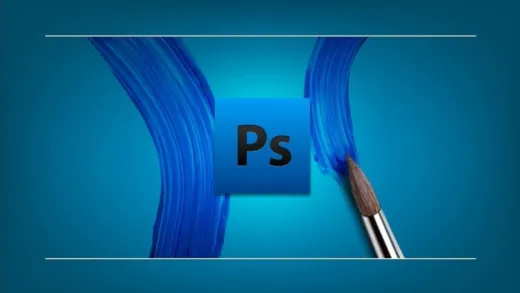






أبو �. �.
Good