Brief Summary
This course teaches you how to master Microsoft Word 2013, covering everything from the basics to advanced features. You’ll learn to create stunning documents while saving time with new templates and online tools. It's perfect for anyone wanting to improve their Word skills!
Key Points
-
Learn to use Microsoft Word 2013.
-
Discover new templates and media features.
-
Insert images and videos directly from the internet.
-
Open and edit PDFs effortlessly.
-
Use read mode and collaborate via SkyDrive.
Learning Outcomes
-
Create professional-quality documents with ease.
-
Insert media directly from the internet.
-
Collaborate smoothly using shared tools.
-
Navigate and edit PDFs effortlessly.
-
Utilize keyboard shortcuts to enhance productivity.
About This Course
Discover how to use Microsoft Word 2013 and get ready to make those documents look amazing!
“Upgrading your Microsoft Word skills is a smart move for any New Hire or Office Veteran.”
With Microsoft’s powerful word processing software, Word 2013, you can do more than ever when it comes to creating high-end, professional quality documents. In this Learn Word 2013 video training course, our expert instructor will walk you through the exciting new features of Word 2013. Throughout this 9-hour class, you’ll learn the most effective ways to create sophisticated documents along with valuable time saving tips.
Starting with the basics, you’ll discover the many new templates Word 2013 has to offer as well as new ways to work with media. You’ll learn to add pictures directly from the internet (without saving them on your computer!) in addition to inserting online videos and watching them inside Word. Next, you’ll see how easy it is to open and edit PDFs, and to align your graphics perfectly. Your instructor will also introduce you to the program’s features that make viewing documents more convenient such as read mode, resume reading, object zoom, and collapsible headings. Finally, you’ll learn how set-up your documents for collaboration using SkyDrive, Simple Markup, and the comments feature.
Whether you need to create compelling reports, persuasive sales letters, or polished proposals, our in-depth Word 2013 tutorials will give you the skills you need to make a good impression on any audience.
Plus, when you sign up for our class, you’ll also get these 6 BONUSES for a limited time in addition to the 50+ online course videos:
Downloadable & printable keyboard shortcuts - to help you save time and get your work done faster.
An online quiz (40 questions) - to test what you've learned.
18 exercise files – to help you become proficient with the material.
Downloadable & printable transcripts (over 200 searchable pages) – to give you another learning option, if you prefer reading but don’t have time to take notes.
9 hours of downloadable MP3s to play on your favorite audio device - to help you learn in the car, while you walk, or in the gym.
A certificate of completion to tell everyone you've aced the course.
Where else can you find so many extra tools to help you master Word 2013?
So start learning today. Because being a technology dinosaur isn’t going to get you a promotion or raise!
All of our videos are high-definition videos, therefore, they are best viewed with the HD setting on, and the videos enlarged.
** Updated July 2017. English close captions added
What People Are Saying:
★★★★★ “The Add-ons features is awesome. Brilliant ideas, it has trending with the technologies especially with the Internet capabilities. Love this course!!! Give a peek for this course, it makes wonderful outcome even you are a beginner at MS WORD 2013. You will not regret it.” –Rom Slasher
★★★★★ “Video's will really show you the process, starts with the basic. The video treats all audiences as a new to MS WORD 2013 and this is what we needed to this day's, not some video tutorial that even if you're watching you still don't know what the presenter has done. Great experience. Keep it up.” –Benard Cardente
★★★★★ “This has been a great learning experience for me. I used Word before, (namely 2003, 2007 and 2010), and after watching and listening at this course, I am able to know the new functions and upgrades done in Word 2013 quite easily. I’m sure that people new to Word, upon taking this course, will be able to understand the overview and applications of Word 2013. Also, teaching the touch interface in Word is hard since were not able to see your fingers. But then, you still did a great job teaching the touch interface while using the mouse. All in all, a wonderful course.” –Mary Ann Reyes
★★★★★ “Well-presented and clear to follow with practical examples - a confidence-builder.” –Pat John
★★★★★ “The course thoroughly explains the when, how, and why of Microsoft Word 2013 transactions.” -LeRoy OBryan
Inserting images and videos directly from the internet
Opening and editing PDFs
Read mode, resume reading, object zoom, and collapsible headings

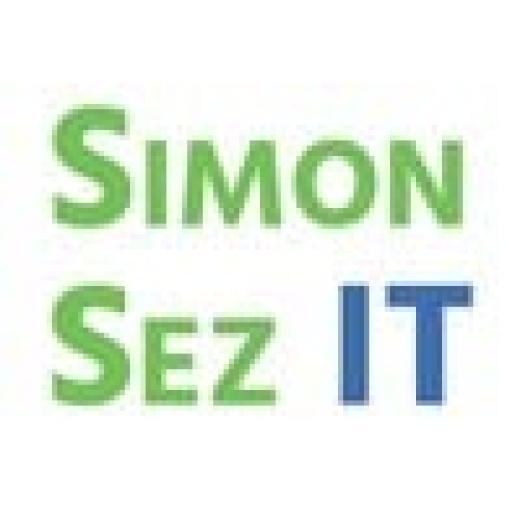

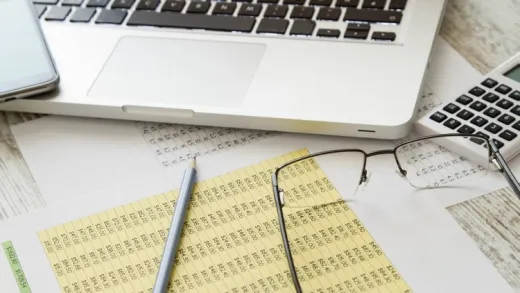





Maurice L.
It was very hard for me to finish this course because of the monotone of the instructor.