Brief Summary
This course is a fun way to get started with Adobe Illustrator! You’ll learn key tools and recreate three popular logos, getting hands-on practice along the way. It’s perfect for beginners who want to dive into logo design.
Key Points
-
Learn essential tools in Adobe Illustrator.
-
Recreate top 3 logos: Google Chrome, Skype, and Windows 8.
-
Perfect for beginners.
-
Hands-on practice with key techniques.
-
Gain confidence in logo design.
Learning Outcomes
-
Understand and use essential Illustrator tools.
-
Recreate popular logos step-by-step.
-
Gain skills to create your own logos.
-
Build confidence in graphic design.
-
Have fun while learning and creating!
About This Course
In this course you'll learn how to use illustrator by recreating top 3 logos.
If you're totally beginner in Adobe Illustrator then this course is perfect for you. I'll teach you the main tools we'll use in this course and then we will recreate top 3 logos using the same tools.
This course is divided into two sections
Learning Illustrator tools
Recreating Top 3 logos
Learning Illustrator tools
2. Recreating Top 3 Logos
After completing this course you'll be able to create your own logos in no time.
Use Illustrator
Can create logos



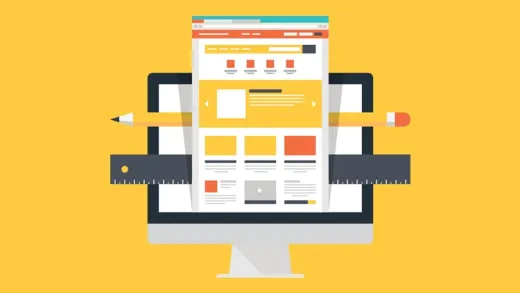
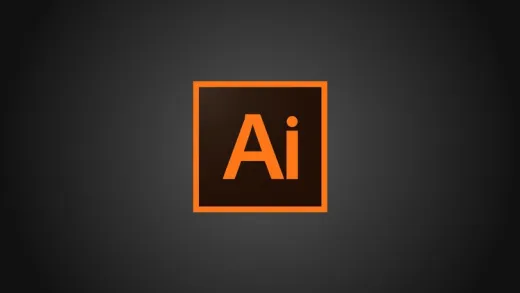

Adrian Z.
Keeping in mind that is a free course it is ok'ish. "Do like this, do like this, click here" etc. You can tell us WHY to click there, what will happend, not just to click click, drag. Thank you.