Learn HTML5 Canvas for beginners
Master the art of drawing and animating with JavaScript on HTML5 Canvas. Perfect for beginners, learn to create dynamic graphics and interactive web content.
Brief Summary
This course is all about using HTML5 Canvas to create dynamic and engaging graphics using JavaScript. Perfect for beginners, you'll dive into drawing shapes, adding color, and even animating your creations—all while having fun online!
Key Points
- Learn basics of HTML5 Canvas
- Create drawings and animations with JavaScript
- Understand popular HTML5 methods
- Incorporate colors, gradients, and text
- Manipulate and save canvas graphics
Learning Outcomes
- Set up and utilize the HTML5 Canvas element
- Draw shapes like rectangles, lines, and circles
- Animate graphics and create cool effects
- Manipulate images directly on your webpage
- Understand how to save and restore your canvas drawings
About This Course
Learn how to create drawings using JavaScript on HTML5 Canvas Course covers basics of how to use Canvas and Draw
The canvas element in HTML5 allows you to create amazing dynamic script based drawings and animations directly within your webpages. Bringing your JavaScript to life visually drawing free form graphics on a drawing surface.
Canvas is a powerful element with many options. In this course we show you how to use canvas and start drawing onto it using JavaScript. With over 15 years experience in web development I show you how to use canvas in the real world. Learn the basic concepts of using canvas to draw directly on your web page.
This course is for beginners who want to learn how to use HTML5 better. You will learn how to setup canvas and how to interact with it. I share top resources, links and code snippets to practice and perfect using canvas for web development.
Course covers
starting to draw on the canvas
drawing rectangles and lines
drawing arc and circles
how to implement curves
how to add colors
dashes, lines, and gradients
Popular HTML5 methods
How to add text
creating images on the fly
on page images
scaling, slicing and canvas manipulation
saving and restoring canvas
rotations and custom transformations
Animating your canvas
Source code is included, several challenges with solutions are also included in this course.
Learn how to create your own dynamically generated graphics and cool animations online.
You can use canvas for building graphs, creating animations, games, and image composition.
This course will provide you the base knowledge needed to create drawings within canvas.
draw using HTML5 canvas
create animations within HTML5 Canvas on web pages
add image creation and manipulation on the fly within web content
Course Curriculum
6 Lectures
13 Lectures
7 Lectures
11 Lectures
6 Lectures
6 Lectures
2 Lectures
Instructor

More Courses By
Yatin T.
Good basic knowledge on canvas,
Instructor had made the learning smooth as he introduced all the tools he uses and will be using during the sessions,
- Helpful
- Not helpful
Patrick D.
Good introduction to Canvas.
Too much trial and errors in live coding
- Helpful
- Not helpful
Alec U.
pretty good so far
- Helpful
- Not helpful
Aladin D.
I like how the teacher explain ,Bravo
- Helpful
- Not helpful
Carlos R. Z.
As the title says, it is indeed a course for beginners. I had no idea of how canvas worked and I just wanted to have a quick but understandable glance at what the basics of canvas are and this course totally gave me that.
I would recommend this course to anyone who's just looking for a quick explanation of what canvas is and what you can do with it.
5/5
- Helpful
- Not helpful
Joe T.
Good content, keeps the course interesting and engaging. Material is well explained with good examples. Great course for a person with a bit of javascript knowledge who want to experiment or implement HTML5 canvas features.
- Helpful
- Not helpful
Keyur M.
Could have been more elaborative. Its just the basic course. I feel the presenter didn't explained the animation topic in detail as well as he wasnt pretty sure about the behaviour of canvas element at many topics.
- Helpful
- Not helpful
Milagros R.
I love this course. Although I have taken a course working with canvas it was with a language called processing and is slightly different from the javascript version. Enjoying this course very much so far. Can't wait to continue. This is a fantastic course. Let's get going with the program.
- Helpful
- Not helpful
Your email address will not be published. Required fields are marked *


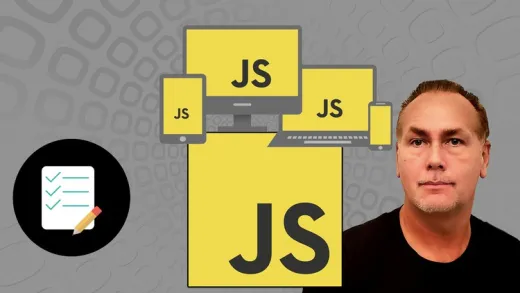





James L.
I have several of your courses and have learned a lot from them !