Brief Summary
This course teaches you how to digitize embroidery designs in Sfumato stitch using Embird software. You'll create amazing multi-colored portraits and more from your photos, making your embroidery pop with gorgeous shading effects.
Key Points
-
Learn to create Sfumato designs using Embird software.
-
Import a photo as a background for your embroidery.
-
Understand how to draw Sfumato objects on top of photos.
-
Use variable thread density for shading effects.
-
Explore color options and special parameters for customization.
Learning Outcomes
-
Master the Embird Sfumato tools for creating designs.
-
Successfully turn any photo into a Sfumato portrait study.
-
Transfer your designs to the Editor for further fine-tuning.
-
Experiment with color and density for unique effects.
-
Gain confidence in producing high-quality, photo-realistic embroidery.
About This Course
Digitize an embroidery design in Sfumato stitch with Embird. Embird Sfumato Tutorials, David Kruiper Portrait Study
Up to Date as at: October 2015.
Embird Sfumato Tutorials
In this Course "Learn how to create an Embird Sfumato Portrait Study" we will create a Sfumato design for machine embroidery with Embird Embroidery Digitizing Software. Digitize an embroidery design in Sfumato stitch with Embird. Embird Sfumato Tutorials, David Kruiper Portrait Study
Embird Sfumato allows easy and fast creation of multicolored portraits, landscapes, still lives and other designs from photos.
Student imports photo into the background of the working area and then draws Sfumato objects on top of the photo.
Sfumato objects have vector boundaries that are automatically filled with stitches. Photo-realistic effect is achieved with variable density of the thread flow.
Objects are filled with stitches so that thread forms looser or heavier meanders to create shading effects while fabric shows through the stitches. In general, the loose meanders are used on low density areas.
Special controls and paramaters are available to tune density and colors of Sfumato object.
Additional features like openings, carvings and color mask can be applied to achieve required stitch layout and texture.
Each Sfumato object can have 1-5 shades of its 'basic color' or user-defined shades. Chosing proper number of separate objects and proper number of shades within each object allows to achieve various coloring effects.
We will use a photo of David Kruiper a well know Komani-San (Khalahari Bushman) which you can download in lecture 1 to play along on your pc
This course is for Embird Embroidery Digitizing Software Digitizers who has a fair to good knowledge of their Embird Embroidery Digitizing Software.
We will only focus on working with Embird Sfumato
how to apply parameters to get the best results from your design
we teaches the use of different color
the use of parameters inside Sfumato Stitch
How to achieve an end result that will be a joy to stitch
We have included our case study designs at the end of the course in 5 stitch formats.
The complete Course consist of over 130 minutes of video material broken down in 10 classes of 13 + minutes each to learn and apply to your Sfumato designs.






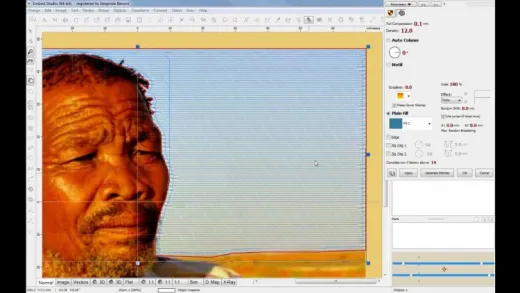

Gilian G.
really good!