Matjaz Trontelj
Hi, I’m Matjaz, the founder and lead developer of Pinegrow.The web has been a part of my professional life for the past 20+ years, including developing internet banking solutions, creating websites for clients and lately, building tools for web developers & designers.I’m not a fan of complicated modern web development toolchain. Instead I prefer a practical approach that focuses on...

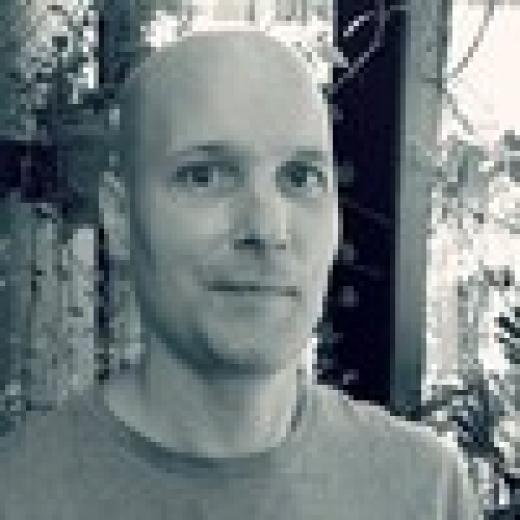


Alan M.
Awesome. This content is good for starting. We use small 720 pixel pages, but soon, clients will look for web content in 8k or 16k resolution. A new tutorial with web page content that covers 100% of the width of the page and scales well with all the content will be a much better solution. Thanks the author of this editor for this super awesome software!