Brief Summary
This course is a friendly guide to Adobe Photoshop, perfect for beginners and those looking to level up. It covers everything from design basics to the essential tools and techniques you'll need to create stunning visuals.
Key Points
-
Fundamentals of graphic design
-
Selection and manipulation tools in Photoshop
-
Professional design principles
-
Task-based learning approach
-
Practical tips and tricks for beginners
Learning Outcomes
-
Gain hands-on experience with Photoshop tools
-
Understand and apply design principles effectively
-
Learn essential photo correction techniques
-
Develop a streamlined workflow for design projects
-
Become familiar with manipulation and creation tools
About This Course
The Complete Beginners Guide for Learning Adobe Photoshop
Photoshop is single most important tool for graphic designers and we bring together a course crafted for easy understanding and quick assimilation. This course starts with basic design introduction and follow it up with tools like Selection tools, manipulation tools , creation tools and workspace tools. You will also learn professional design principles and tips and tricks to get you started on photoshop. This practical course focus on the most important photoshop techniques and follows an unique task based pedagogy which is great for beginners and intermediate learners alike.
What will you get out of this course?
A complete hands on training on Adobe photoshop
Practical tips and tricks for professional designers
Task based lectures focusing on learning outcomes
Through discussion on photoshop tools
Detail process lectures on photoshop techniques and Effects..
This course is comprehensive introduction to professional photoshop design principles. You will surely learn a lot and will be to use photoshop in various commercial and personal projects.






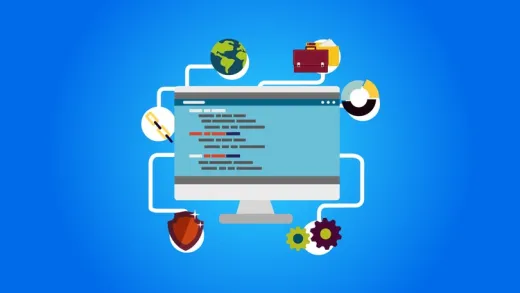




Leng
Thanks to the Author's Introduction for telling me, a complete novice what Photoshop is, what it does and how and where it can be used.