Learn Adobe Brackets Free open source code editor
Discover how to use the Brackets text editor for web design. Learn about essential features, extensions, and setup techniques in this friendly course.
Brief Summary
This course is all about Brackets—the text editor that makes coding fun and accessible! You'll dive into setup, extensions, and even local server usage.
Key Points
- Learn how to set up and use Brackets.
- Explore top extensions for enhancing functionality.
- Understand how to use XAMPP for local development.
Learning Outcomes
- Ability to set up Brackets for web development.
- Familiarity with top extensions that enhance Brackets.
- Knowledge of using a local server with XAMPP for testing.
About This Course
Brackets is an open source text editor this course will show you what you can do with it
Learn more about using Brackets as your code editor.
A modern, open source text editor that understands web design. Learn how to use Brackets and see all the functionality in action. Learn about top extensions and addons. Review of best setup techniques.
Learn how to use Brackets and how you can easily switch to using Brackets as your code editor.
I've been a web developer since 2000 and have used a number of code editors. I was originally using Dreamweaver in a number of my courses. I found that there were many students who wanted to have the same editor and setup that I have as they follow along with course content. I switched to several open source editors until I found Brackets. I've been using Brackets on a regular basis and found that I don't open Dreamweaver as much anymore. The best part of Brackets its free, so anyone who wants to use the same editor as I do in my courses can do so without barrier.
I decided to create this course to illustrate how to get brackets, how to set it up and some of the advanced features available in Brackets. In addition I wanted to list out top extensions to really power up your Brackets application.
I also cover my XAMPP server setup which allows me to use localhost as my webserver. XAMPP is really straight forward on getting going so most of the course is focused on using Brackets.
use Brackets code editor
add extensions, edit code more efficiently
display live preview of code while working on it
Course Curriculum
21 Lectures
2 Lectures
Instructor

More Courses By
Paul L. C. J.
This course as always is very informative. I feel very confident going to the next stage/ level through Udemy :) :) :)
- Helpful
- Not helpful
Ben W.
Grate course!
- Helpful
- Not helpful
Jeremy H.
Great course
- Helpful
- Not helpful
Allan P. D. L.
Well, the course is pretty good, but Brackets isn't. Brackets is a long shot from Adobe to capture another Market that is sliping since long ago. Its not like Brackets isn't good at all, but VS Code, ST3, and Atom are far better.
- Helpful
- Not helpful
Stanley J. N.
It was very helpful from a beginner perspective but I think the course content needs to be updated with new version and adaptations.
At some point, I was unable to install extensions it kept saying invalid. I think it would benefit if a walk through is added on how to install extensions via URL or file.
- Helpful
- Not helpful
Steven T.
This was a good intro to brackets. Better than just trying to figure it out on my own.
- Helpful
- Not helpful
Francis Z.
Very god and clear course.
- Helpful
- Not helpful
David M.
Brackets will be something I will use. Great course.
- Helpful
- Not helpful
Scott S.
My first brackets course just to get things set up and learn my way around. Perfect for a get started with brackets course.
- Helpful
- Not helpful
Your email address will not be published. Required fields are marked *


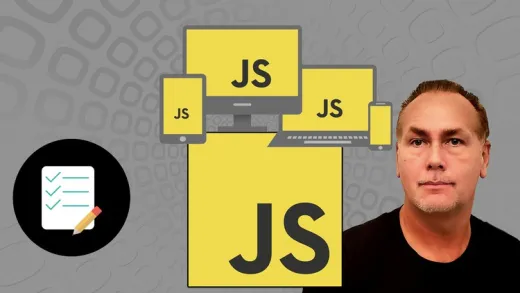





Stephen W.
Excellent information on the software and its usage.