Brief Summary
Ready to level up your JavaScript skills? This course takes you through creating a fun game from scratch. You’ll learn step-by-step while having a blast coding, from shapes to animations, and even tracking scores. It’s easy and perfect for everyone!
Key Points
-
Learn to build a complete JavaScript game from scratch
-
Get comfy with HTML, CSS, and how they work with JavaScript
-
Explore the canvas element and create awesome graphics
-
Master for loops, arrays, objects, and custom functions
-
Animate and implement mouse controls for interactivity
Learning Outcomes
-
Build a JavaScript game from the ground up
-
Grasp the relationship between HTML, CSS, and JavaScript
-
Use the canvas element to create graphics
-
Work with programming concepts like loops, arrays, and functions
-
Add an interactive touch with mouse controls
About This Course
Take your JavaScript learning experience to the next level and start building interactive games.
Take a step-by-step approach to learning how to build a complete JavaScript game. In this course we will cover the basic set up of the HTML and CSS pages and then we will dive right into coding our game! Starting from creating basic shapes on our canvas element to animating a ball, and then finally keeping track of the player's lives and score. We will cover many interesting topics, including:
And much more!
There are only two things that you need to take this course: an internet connection and a computer. There is no need to download any paid software or set up complex development environments.
The course is 1.5 hours long and is structured in a step-by-step manner, from simple to more difficult concepts. We build the JavaScript game from the ground up and cover each game component one at a time - so you will never feel overwhelmed with the content.
With the knowledge gained in this course you can move forward and build more complex JavaScript games, and use the game you created at the end of this course to add to your portfolio or just impress your friends.
The material in this course is adapted from MDN, licensed under CC-BY-SA 2.5.
I hope to hear from you soon, and look forward to having you in my course!
Build a complete JavaScript game from scratch
Understand how HTML, CSS, and JavaScript work together
Understand how the <canvas> element works



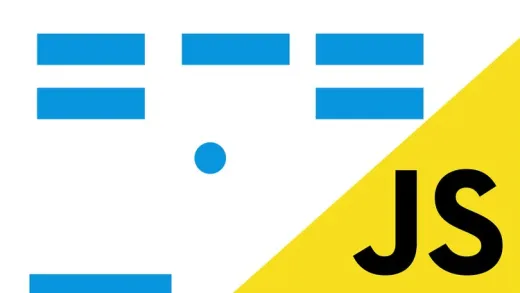

Tracy-gregory G.
Web technology has advanced considerably since this tutorial was created.