About This Course
Learn how to create desktop applications in a quick way by practicing.
This tutorial teaches you how to create and design desktop applications in Java by using Swing.
I will cover concepts of Swing with many practices and not bore you with theoretical information. We start from scratch and learn components step by step by using them.
You only need to know Java basics to start development of desktop applications.You can begin this course without any Swing knowledge. We will cover JTable, JTextField, JButton, JFileChooser etc. most of the components by using them.
For now course contains these 3 application tutorials:
How to develop Calculator App in Java?
How to develop Student Management App in Java?
How to develop File Management System in Java?
Good luck!
You will learn Swing (GUI) Programming by Practicing in many projects
We will develop Calculator App, Student Management App, File Management System etc. together. (New swing applications will be appended and you will get them for free!)
And I will develop and record new kind of Swing applications to this course and you will get them for free!



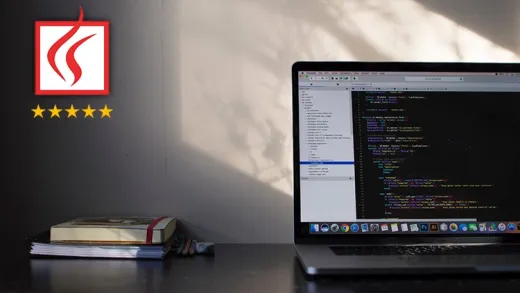


Robert R.
I expected the class to go more into swing interface. The swing interface was used, but not much explanation into the interface itself. For example, how to make sure buttons are in proper columns. In my calculator, the buttons initially resized themselves and the columns were all screwed up. I fixed it by setting a manual horizontal size, but I bet there is a better way.