Brief Summary
This course is all about getting cozy with Microsoft Access tables. You'll learn the ropes of organizing data, creating tables, and even how to connect those tables like a pro. Perfect for newbies who wanna dive into the world of databases!
Key Points
-
Basics of Microsoft Access tables
-
Understanding rows and columns for data organization
-
Creating database tables in Access 2010 and 2013
-
Building relationships between tables
-
Fundamental concepts of database design
Learning Outcomes
-
Gain a solid understanding of database structure
-
Learn to create and manage tables in Access
-
Understand how to form relationships between different data sets
-
Enhance your skills in database design and management
-
Become familiar with using Microsoft Access 2010 and 2013
About This Course
This course teaches the basics of working with databases by teaching how to use Microsoft Access tables.
During this introductory course on using Microsoft Access tables, we'll teach you the basics for working with them – in both Microsoft Access 2010 and Access 2013.
We’ll start with some basic concepts to help you understand how a table organizes information into rows and columns. Then we’ll provide an easy to follow example using some fairly straightforward data. We’ll then move into some of the more advanced aspects of database tables including creating relationships between tables, one of the fundamentals concepts of database design and management.
Note: All videos are high-definition and are therefore best viewed enlarged and with the HD setting on.
Creating database tables in Access 2010
Creating database tables in Access 2013
Relationship between tables

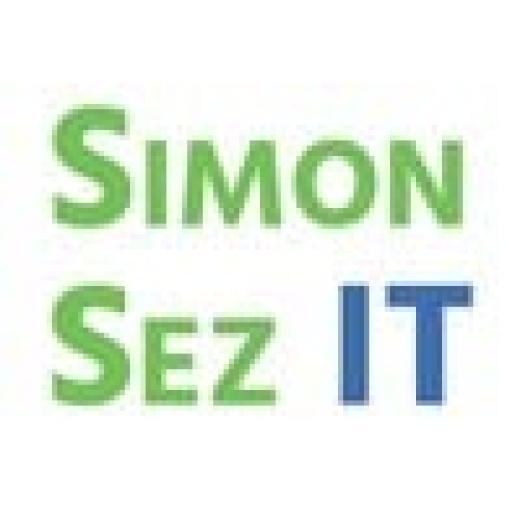

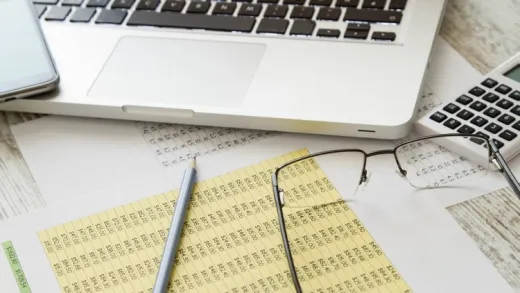





Mario A. -. P.
Speaks very clear, and goes to the point.